The Independent's journalism is supported by our readers. When you purchase through links on our site, we may earn commission. Why trust us?
F-Secure safe review: Limited but fuss-free antivirus protection
Shielding all your devices is a doddle – but does a lack of features let it down?
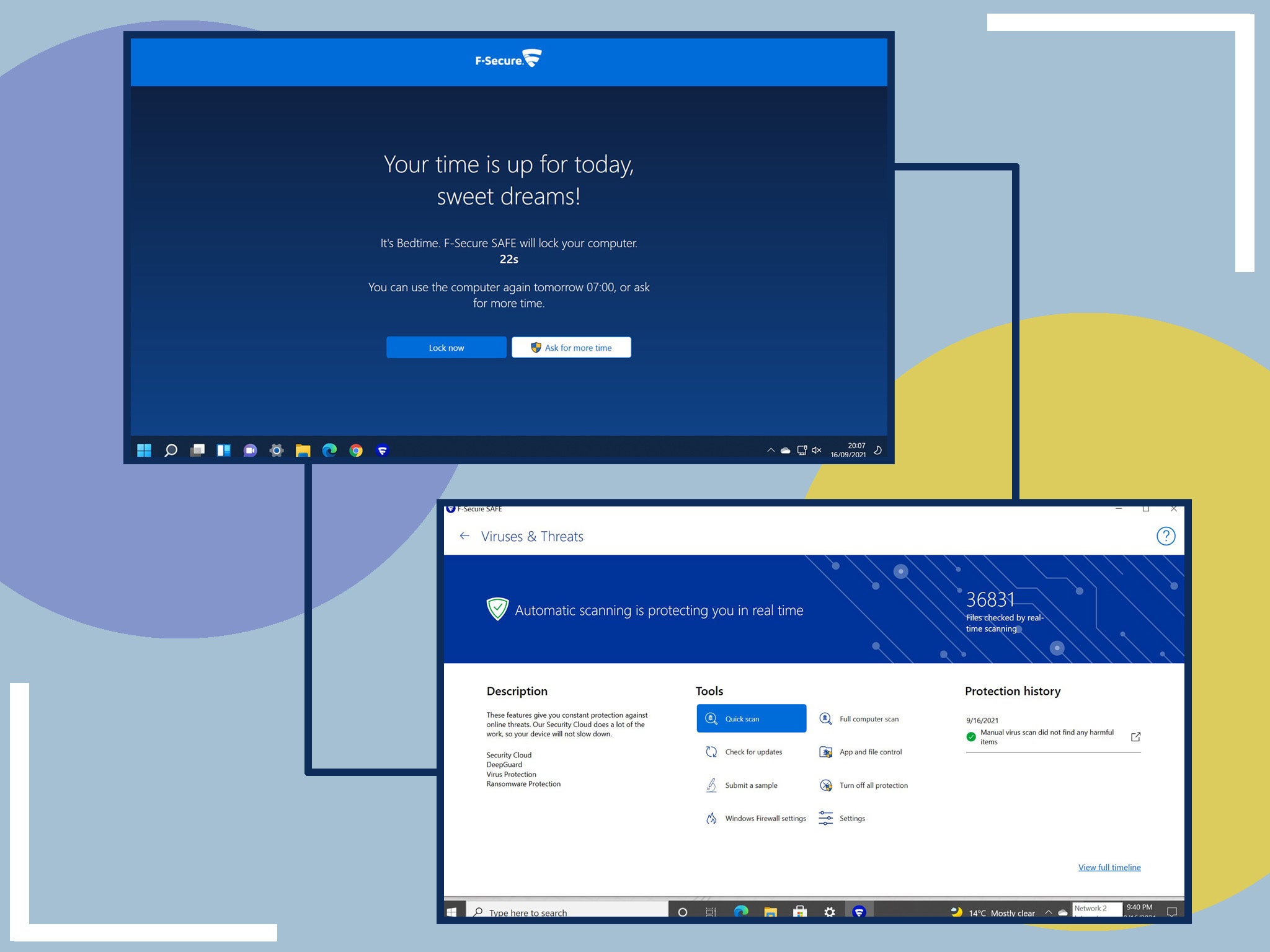
Finnish software company, F-Secure, has been in the antivirus business for almost 30 years, and its latest product for home users, F-Secure safe, combines excellent protection with a user-friendly interface.
F-Secure is a subscription product, and the amount you pay depends on how many devices you want to cover. For three devices – it can cover Windows PCs, Macs, and mobile devices running Android and iOS – it’s £59.99 per year, for five it’s £79.99, and for seven devices you’ll need to shell out £99.99 a year. Happily, there’s a free trial, so you can try it out before making a commitment.
Along with antivirus, you get browsing protection so that you don’t accidentally stumble upon a website that contains malware to hijack your computer. There’s banking protection too, to prevent your financial details from being stolen, and parental controls so your kids don’t end up seeing things that aren’t good for them online.
Despite this, it doesn’t offer as many protective services as others we’ve looked at, such as Norton 360. There’s no firewall, no webcam protection, and no password manager. It’s a lighter package than others we’ve tested, and this shows in the speed at which it operates. Manually initiated scans take a fair chunk of your processor time, but zip through your files extremely quickly and do little to slow you down.
How we tested
We installed F-Secure in a virtual machine running a fully updated and activated copy of Windows 10 Home, ran it through its paces on the clean machine, then exposed it to test files from the European Institute for Computer Anti-Virus Research (EICAR) and Spyshelter.com. It detected 100 per cent of our test files.
Read more:
F-Secure safe: £59.99 per year for three devices, F-secure.com
Rating: 7/10
- Antivirus
- Web protection
- Ransomware protection
- Parental controls
- Automatic and manual scans
Privacy management
There’s no firewall or specific webcam protection included with F-Secure, but it looks after your privacy in other ways, and is designed to work with the built-in Windows firewall. The background virus scanning looks out for spyware and keyloggers that can report your keystrokes back to a criminal base and capture your passwords.
While it may not be the most tightly focused on privacy, there’s enough here to browse the web safely without feeling like you’re going to be compromised any second. If you need features such as a VPN, password manager, or file encryption, then they’re available elsewhere.
Read more: Best antivirus software for protecting your connected devices
It’s good to see specific protection against ransomware baked into the app, however, as this is becoming an increasing problem. This strand of malware, which encrypts your files and demands money from you to get them back, is capable of causing great damage. F-Secure monitors a list of specific folders, and only allows particular apps access to them – you can change the list from within the app – to prevent ransomware from running its encryption on your documents.
Family life
F-Secure’s parental controls are a strong point for the app. Once you’ve identified a device as belonging to a child, you’re prompted to set up rules for it. These include how long they’re allowed to browse the internet, and when bedtime is, after which it locks the computer unless you’re able to successfully beg the holder of the admin password for more time. Even then, you’re on a timer. Bedtime is clearly very strictly enforced in Finland.
There’s website filtering too, with a decent list of topics you can choose to not have your offspring investigate too closely, including violence, gambling and drugs. The list is short, and includes a curious category called “unknown”, which we discovered blocks the download of the Brave browser that’s commonly used to circumvent parental controls. And while F-Secure didn’t take credit for it, we were also unable to download Opera, a similar browser.
How does F-Secure work?
A browser extension for Edge, Chrome and Firefox takes care of many facets of F-Secure’s protection such as website filtering, banking protection – anything that takes place in the browser, basically. The rest is handled by a background app on the PC, and a browser-based hub for managing your devices.
Unlike other internet security solutions that use a separate browser for financial transactions, the plugin acts by freezing any untrusted apps out of accessing the internet while you’re on a banking site, and blocks access to untrusted websites too. This is a good way of doing things, as it means you can keep on using your browser of choice (as long as it’s not Opera or something more exotic) while doing your banking, and doesn’t intrude on the process.
Management of other installations comes via the browser too, but it’s a sparse interface. You don’t get a lot of control over how these devices are protected, as choosing “settings” only allows you to rename them. The options are wider if you’re administering a child’s device, thanks to the parental controls, but the app likes to remain in control of its own settings.
The app that runs on your PC doesn’t offer much else in terms of options, just a “scan” button to initiate a scan of your memory and files, and a “manage” button that launches the web interface. You also get the reassurance that automatic protection is switched on – as it should be, there’s no way to switch it off without going through Windows’ user access control. Scanning takes in external hard drives, any CDs or DVDs you may have inserted, and content you’ve downloaded from the internet. A file that fails to pass F-Secure’s tests is blocked from being downloaded completely.
When you are able to get through to F-Secure’s settings screen - which looks almost exactly like Windows 10’s settings app – the ability to switch off scanning is again there, but locked behind user access control and admin passwords. This is exactly as it should be, and means no malicious programs can turn virus scanning off without your say-so.
The verdict: F-Secure safe
F-Secure may lack some of the additional features offered by its competitors in the antivirus world, but its focused approach can pay dividends if you’d rather not have to mess around setting extra features up, and already use the Windows firewall and Chrome’s password manager, for example.
Like just about every other entry in the antivirus market, it’s a subscription product, and while it costs more than some products, it’s cheaper than others, sitting around the middle of the market. Being able to install it on multiple devices is a great feature, as our families rarely have just one computer these days, but the price increases as you expand your fleet of protected devices.
If you don’t mind paying, that’s fine, but there are cheaper, even free, products that can match the features offered by F-Secure. And, despite being a well made, highly effective antivirus and internet security product, it starts to look a little less than good value when compared to some of its rivals.
Voucher codes
For the latest discounts on antivirus software and other tech offers, try the links below:
Compare the best Virgin Media broadband deals with Independent compare
Still undecided? For another online security option, read our Norton 360 review
Subscribe to Independent Premium to bookmark this article
Want to bookmark your favourite articles and stories to read or reference later? Start your Independent Premium subscription today.
