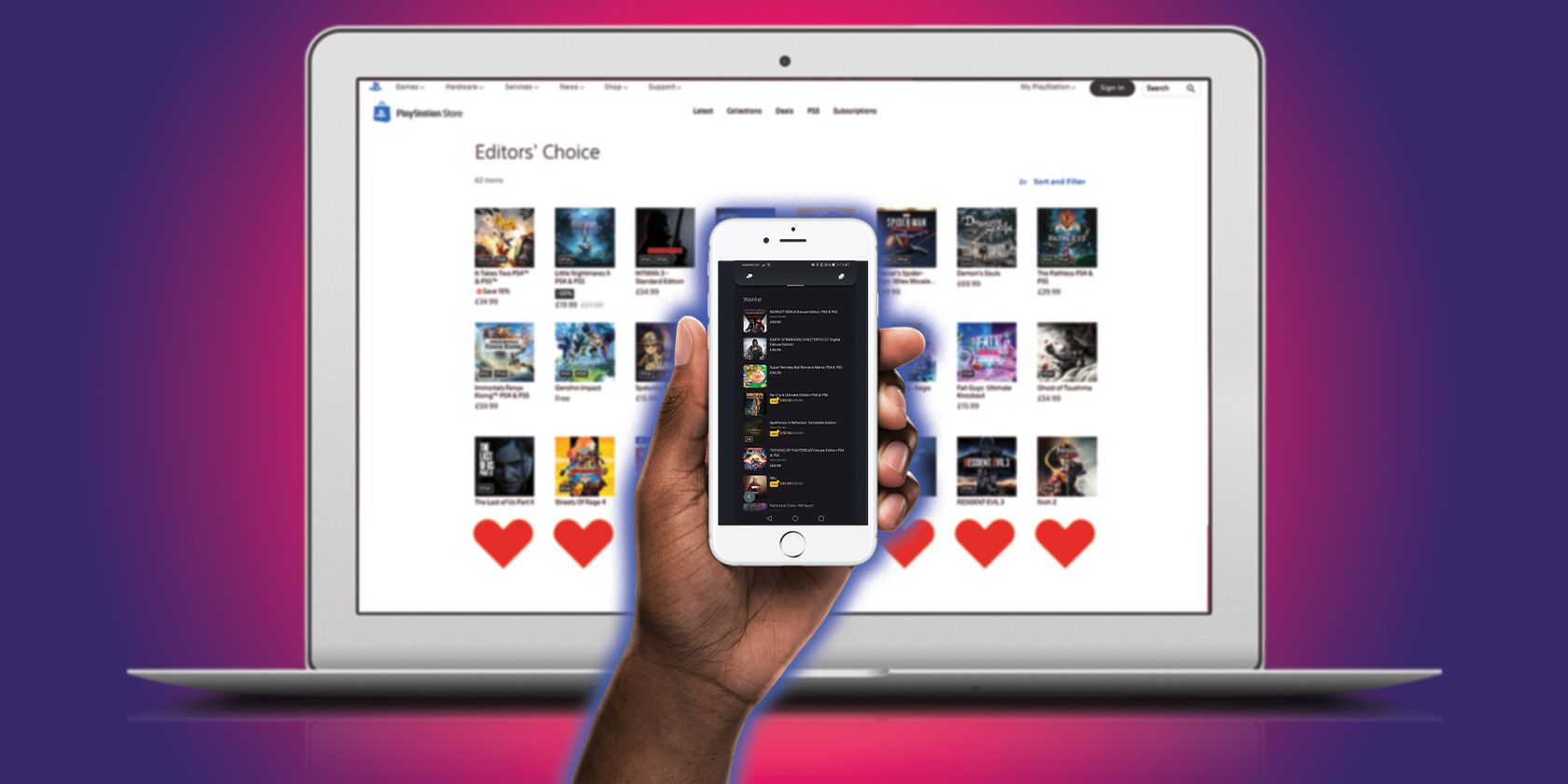The PlayStation app is a good way to keep up with all things PlayStation. It's packed with some great features, one of which is the ability to wishlist items on the PS store.
Here's how you can wishlist items with the PlayStation App.
What Is My PS Store Wishlist?
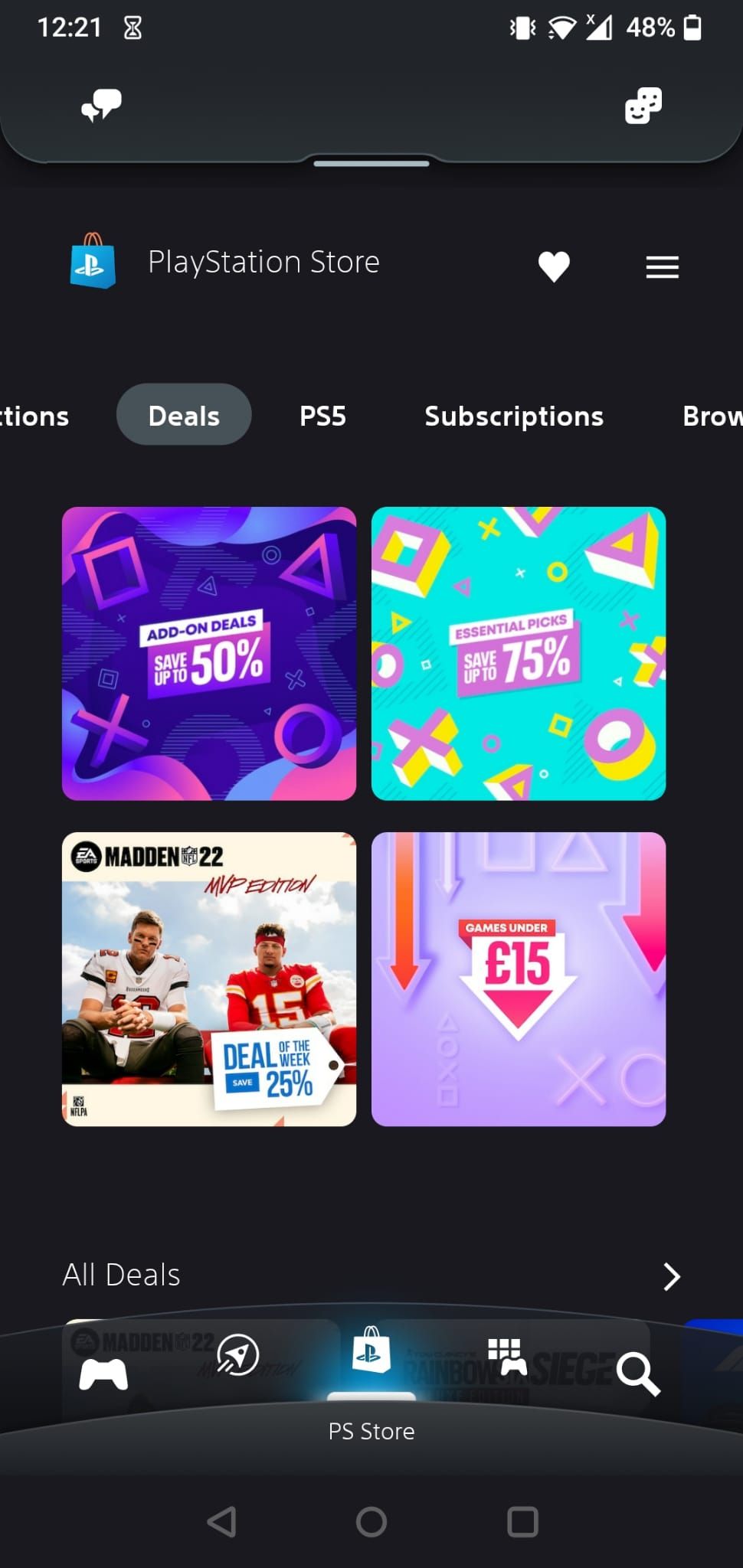
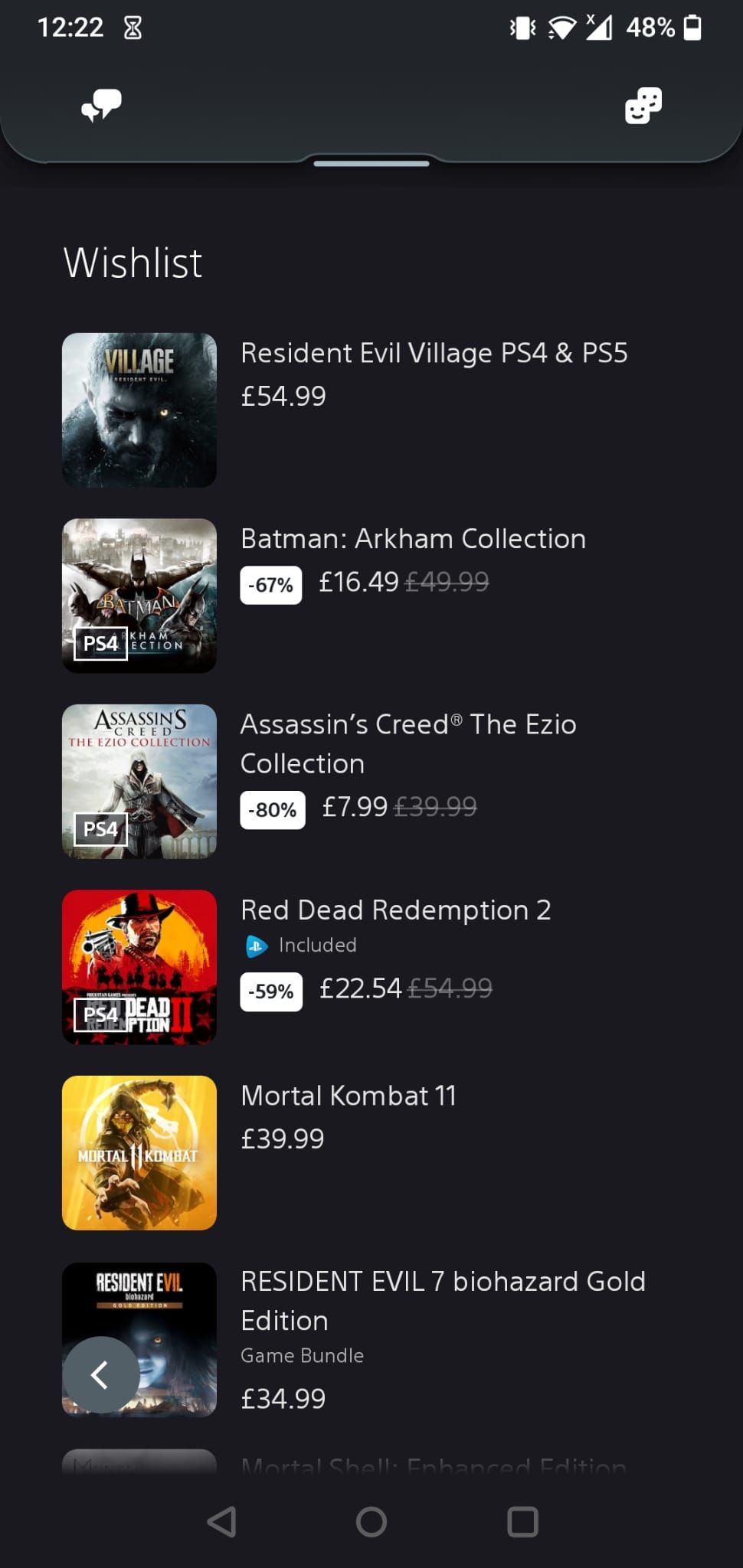
Your wishlist is a feature where you can collect all the games and add-ons you want to buy, all in one place. It's a nifty feature to have, as there are regular sales on the PlayStation store—you never know if a game you want will appear in the next sale.
You can wishlist items on the PlayStation store's web browser but, as Sony hasn't got a dedicated PS app for computers, this can feel clunky and limiting. However, if you use the dedicated mobile PS app, then you've got a smoother and more portable experience.
How Do I Wishlist Games With the PS App?
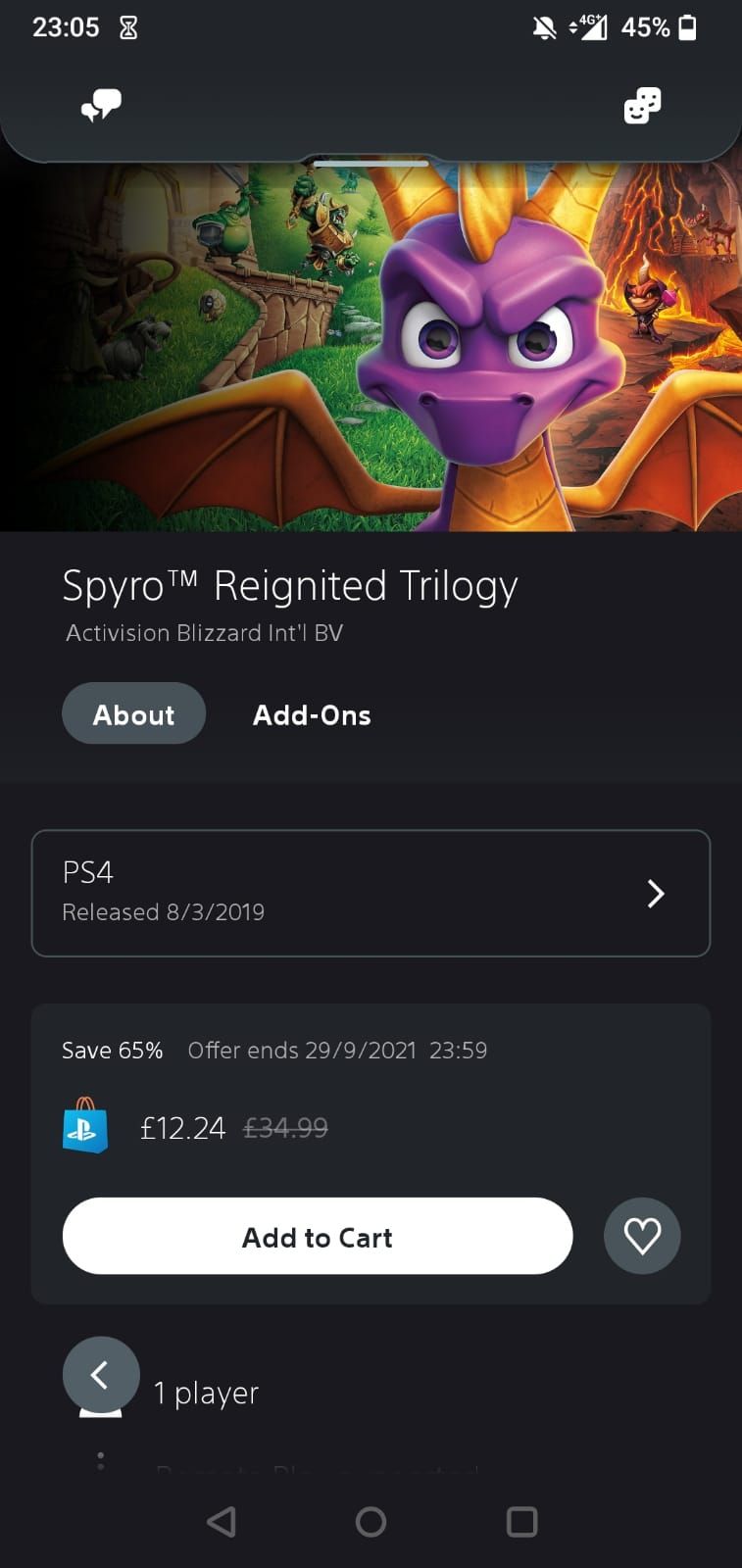


First, open up the PS app on your phone and head to the PS Store section. Next to PlayStation Store, you should see a white heart. Tap that to access your wishlist.
To add games to your wishlist, head to a game's page on the PS store and tap the empty heart next to Add to Cart. You should see a quick notification appear that tells you that you've added the game to your wishlist and the empty heart should now be completely white, the same icon as the one you used to access your wishlist.
As you can imagine, to remove a game from your wishlist, you carry out the reverse process. Head to your wishlist, tap an item on it, which should take you to the game page. Then tap the filled heart. A notification will appear which tells you you've removed the item from your wishlist and the filled heart is once again empty, which sounds strangely poetic.
You can also see which of your wishlist items have gone on sale and let the PS app notify you if any game does by controlling the notifications in your PS app. Just tap the Gear icon in the Play section to access your settings. Then, select Push Notifications. Under Accounts and Offers, make sure that Wishlist Updates is active.
Use the PlayStation App to Streamline Your Gaming Experience
You can now wishlist items with your PS app! This should give you a quick, intuitive experience as you save and locate the games you want to buy.
The PS app has some great features that can streamline your gaming experience. So, be sure to take full advantage of Sony's useful mobile app.