Pokémon UNITE was launched today, Sept. 22, for mobile. But you can try to play the game with a mouse and keyboard with the Android simulator BlueStacks, which will make it much easier to play the game.
Most PCs can run BlueStacks but be sure to have the minimum requirements, especially the RAM memory, to have a smooth experience with the emulator. You’ll need a PC with the following minimum requirements:
- Microsoft Windows 7 and above.
- Intel or AMD Processor.
- At least 4GB of RAM. (Note that having 4GB or more disk space is not a substitute for RAM)
- 5GB Free Disk Space.
- You must be an Administrator on your PC.
- Up to date graphics drivers from Microsoft or the chipset vendor.
If your PC can run BlueStacks, just download it on the official website, install it, and open the emulator. Once you open it, you’ll see that you can access the Google Play app.
Before you start playing, we recommend you enable Virtualization. It will make BlueStacks run up to five times faster. We tested Pokémon UNITE with Virtualization turned off and the game was laggy to the point that we almost weren’t able to play.
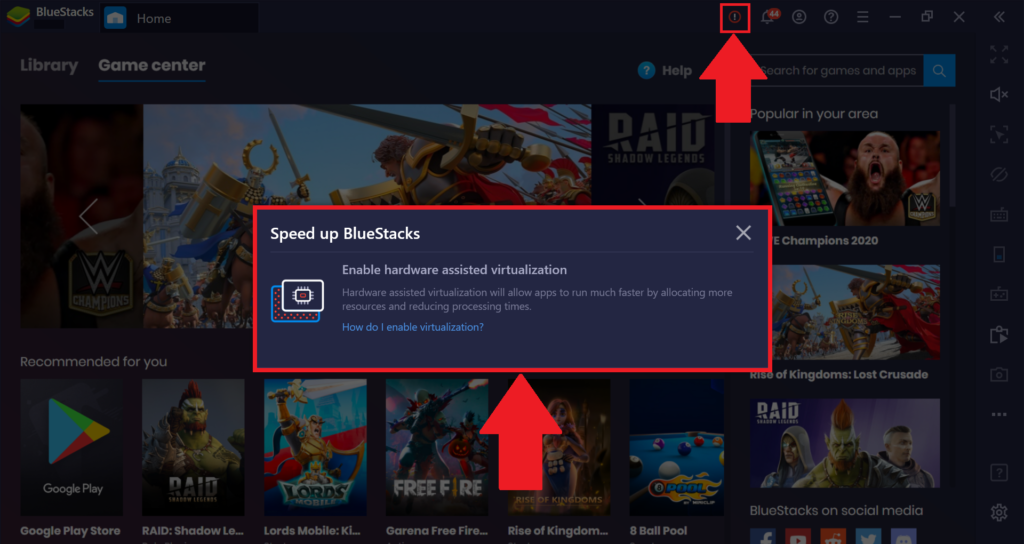
After you enable Virtualization, go to the Settings Menu and make sure to allocate the greatest amount of CPU cores and RAM possible in the Engine tab. If you still experience lag, try to close other open apps and update your GPU drivers.
Once you’ve configured BlueStacks, you can open the Google Play app on the emulator. Just install the Pokémon UNITE app normally as you would on your Android device. It might take a while to download it since the archive has 638 MB.
The game should open normally. The screen might be displaying the control buttons but you can change that as well in the emulator’s Settings Menu.
We recommend you don’t use your main Google account for this since Nintendo might ban players who use emulators to play Pokémon UNITE later on down the line. It’s best not to link your Nintendo account when you launch the game as well.


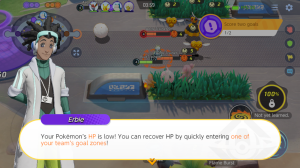
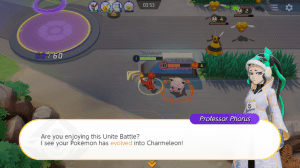




Everything you can do on Android, you can do in BlueStacks. You can receive all the rewards and play every mode normally. The game didn’t lag after enabling Virtualization and it was much easier to use the keyboard to move and attack using a mouse.
Pokémon UNITE didn’t recognize an Xbox One controller, however. Not all apps are compatible with using a gamepad, even though BlueStacks supports a variety of controllers.





