Working moms (and dads, for that matter) usually have a lot of plates to spin. They are often multi-tasking and thinking about what's happening at home while they are working.
To assist with this, the following iPhone and Android apps will help level out the work-life balance for any working parent.
1. FamilyWall
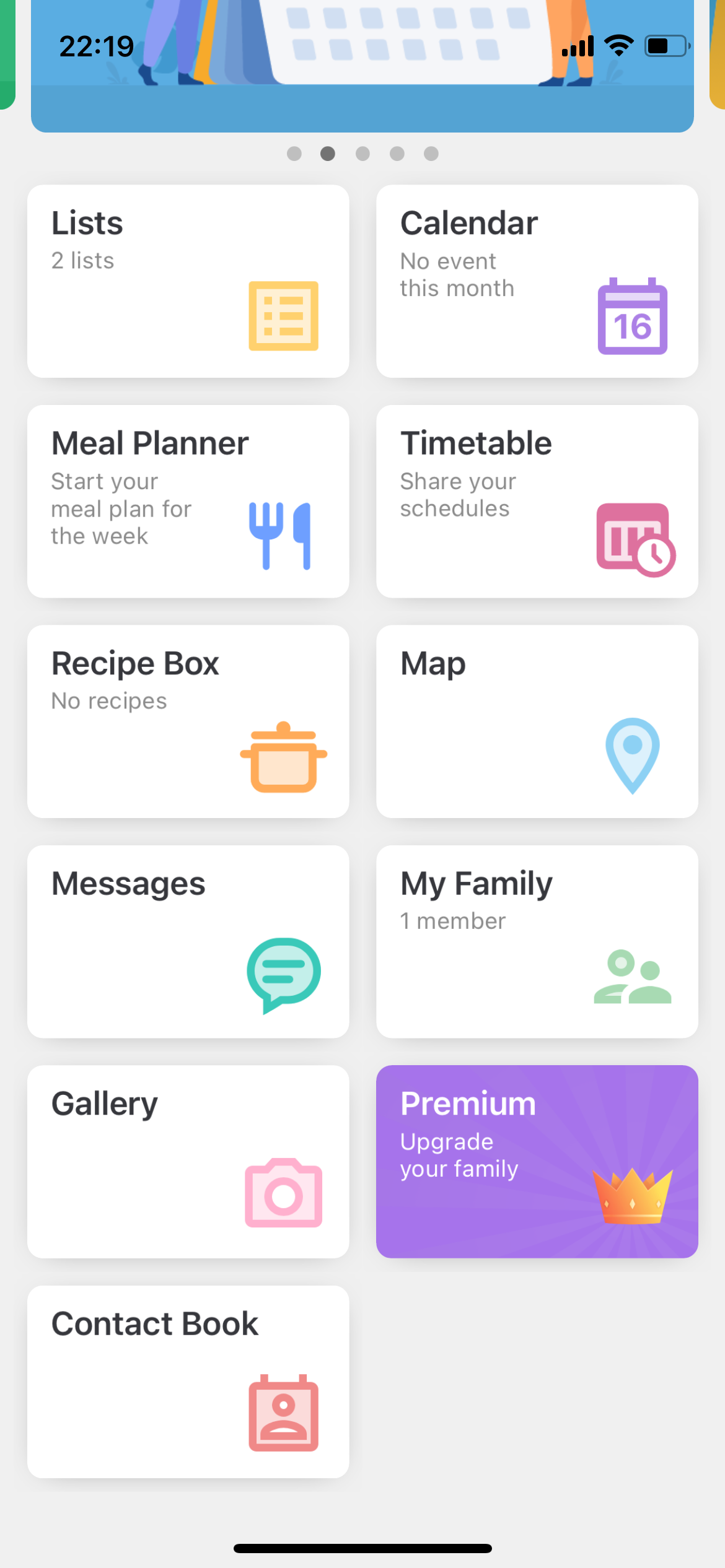
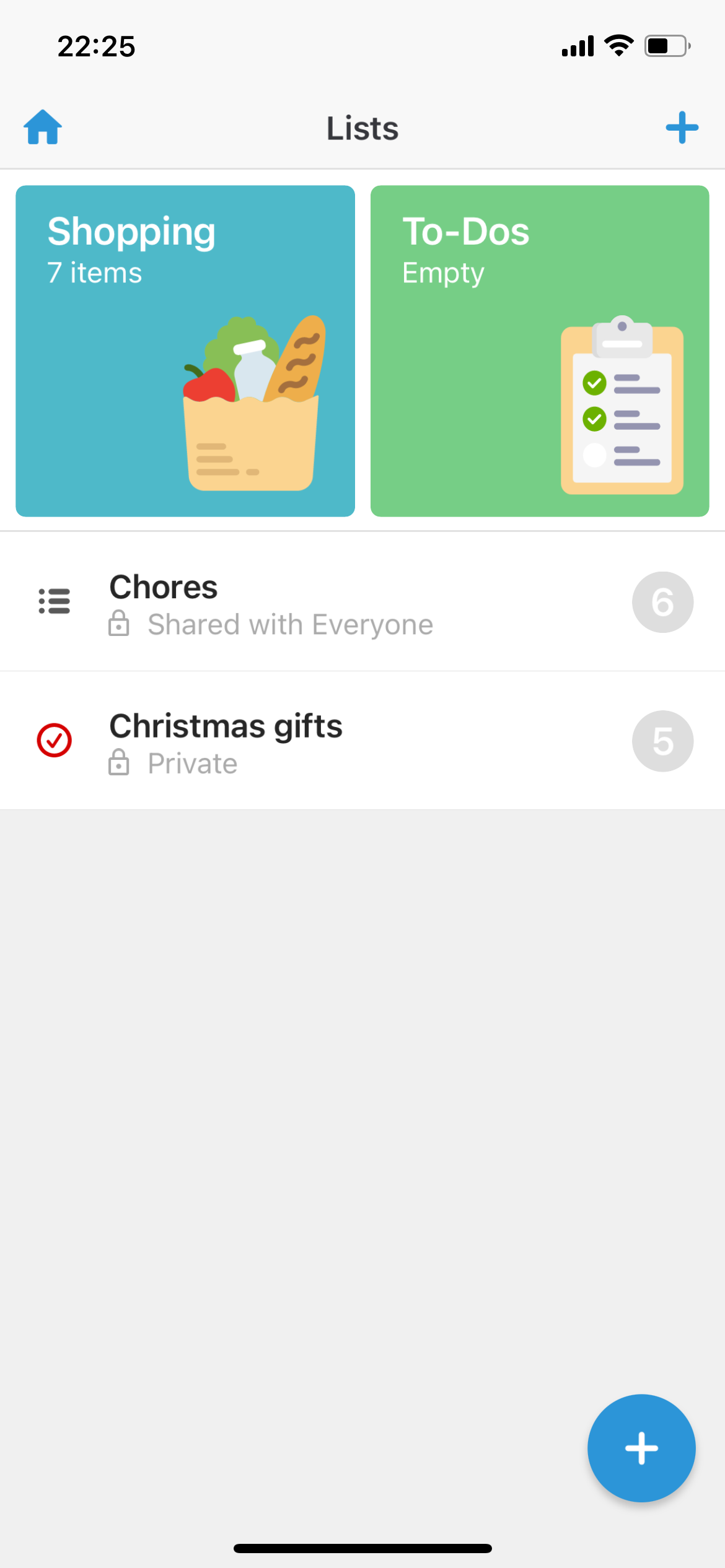
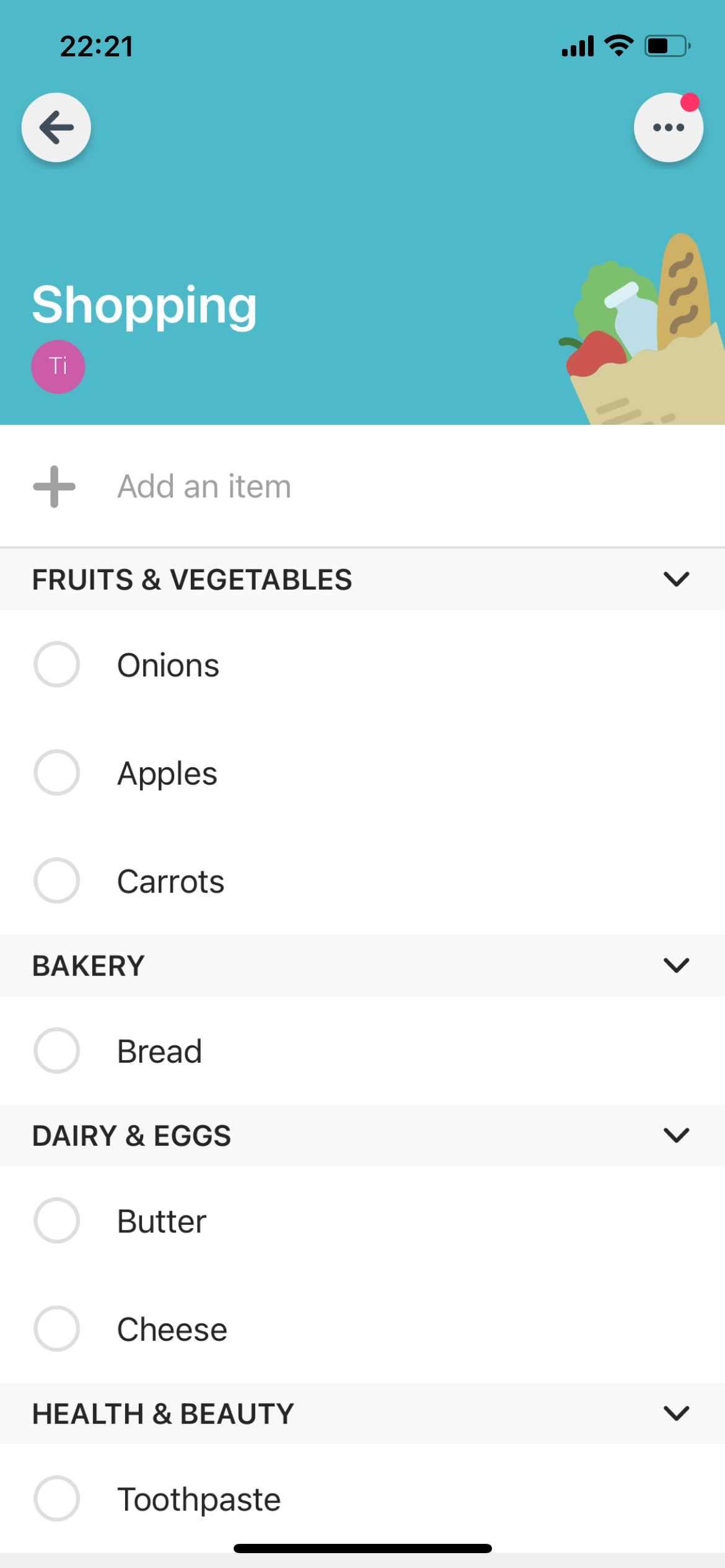
Imagine a huge family planner, packed full of your household's schedules, work shifts, plans, appointments, and meal plans. Then picture all that information stored in one phone app, which all members of your family can view and edit. That's exactly what FamilyWall does!
The app is available on both iOS and Android, so your family can share their schedules even if you all have different phones. The free version of FamilyWall allows you to share to-do lists, calendars, recipes, maps (to locate your family members who use the app), messages, and a photo gallery.
The to-do list function allows you to assign items to specific family members. This is brilliant, as it prevents your kids from pretending they didn't know they had to do a specific chore while you were at work.
The Gallery allows you to "dump" images, which are then accessible by all members of your family. You can also take photos and record videos from within the app. Family members can save items you share to their own phones, or forward them on, from within the FamilyWall app.
Is the Premium Version of FamilyWall Worth Buying?
The premium version, which is $4.99 per month or $44.99 per year, gives you the ability to share your schedule and meal planner as well. If these features are ones you really want, then it's worth subscribing. You could probably use the calendar and to-do list features to share the same information, though.
Download: FamilyWall for Android | iOS (Free, subscription available)
2. Life360
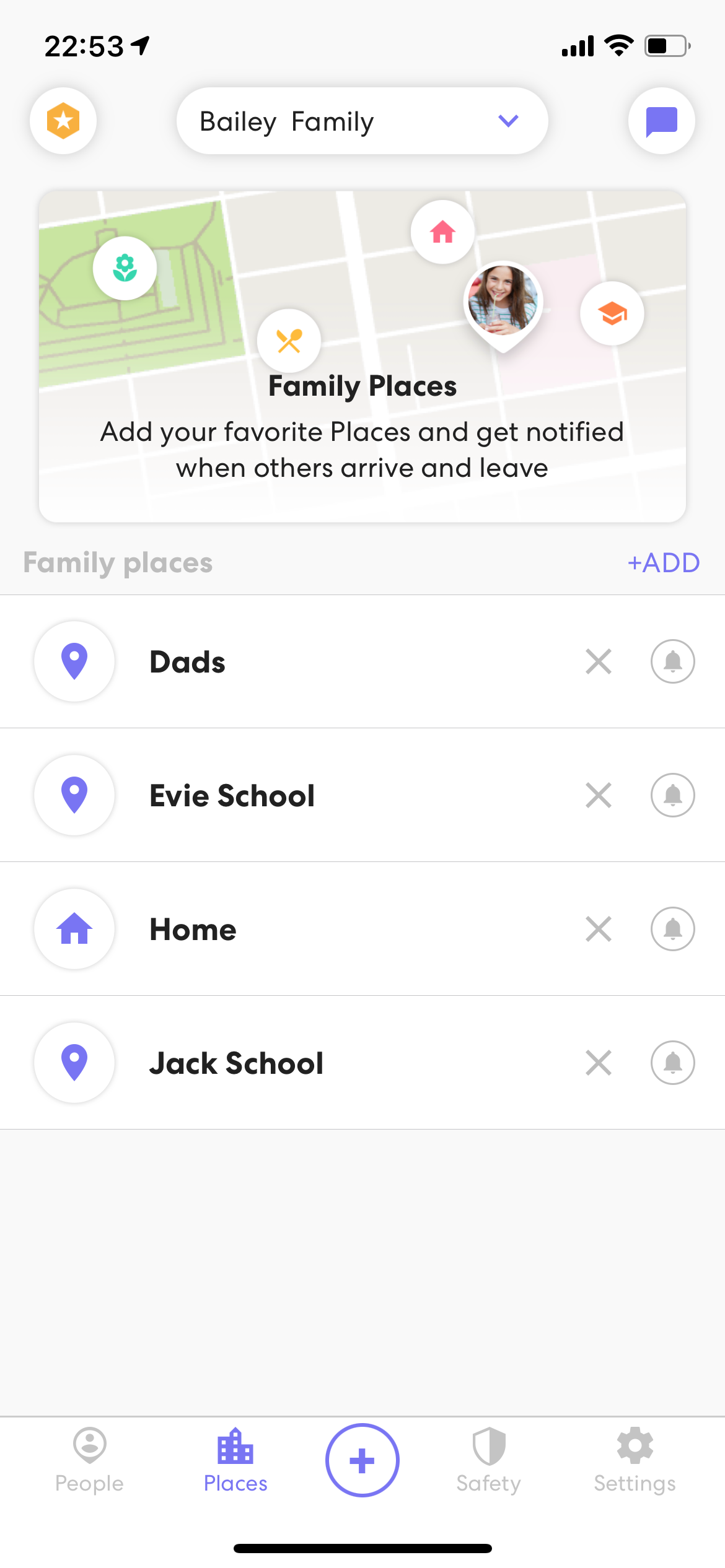
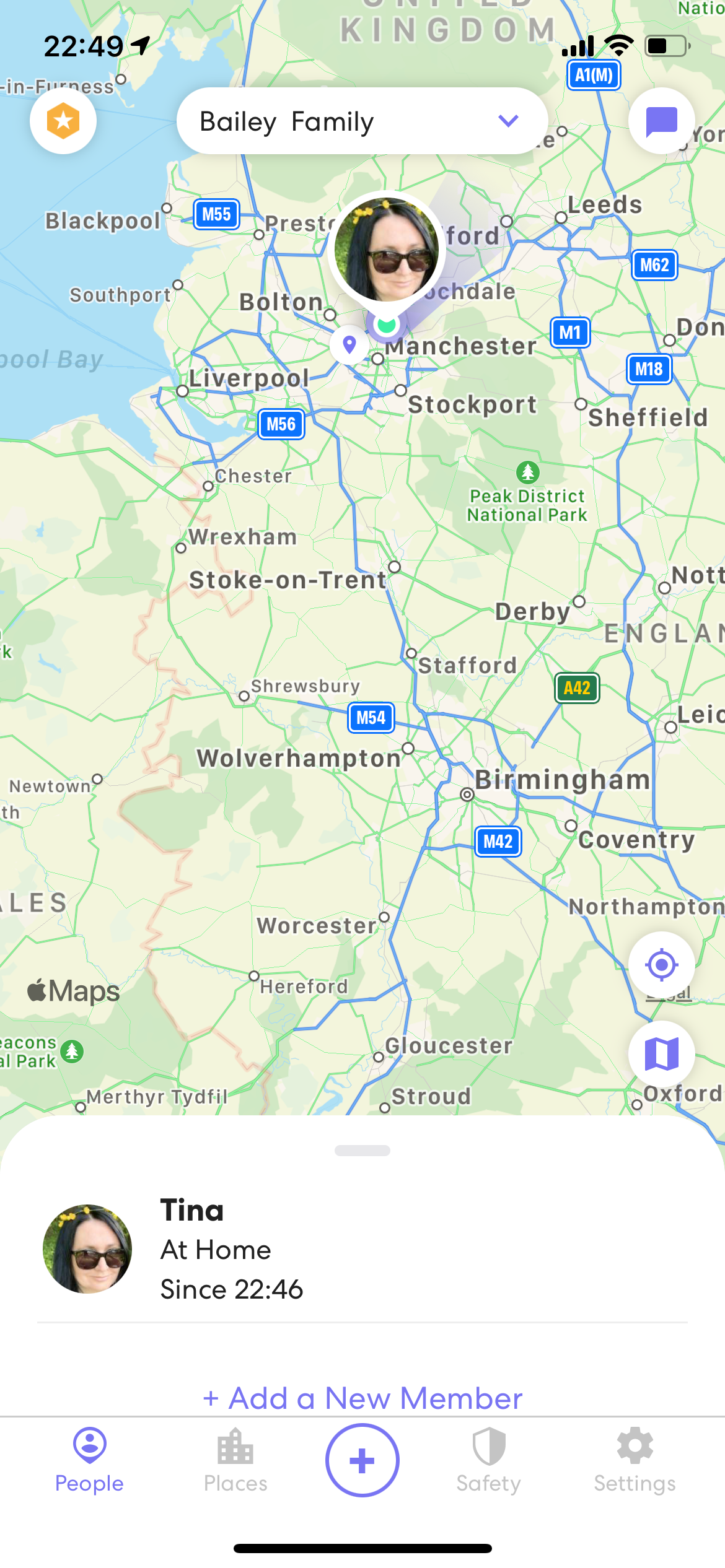
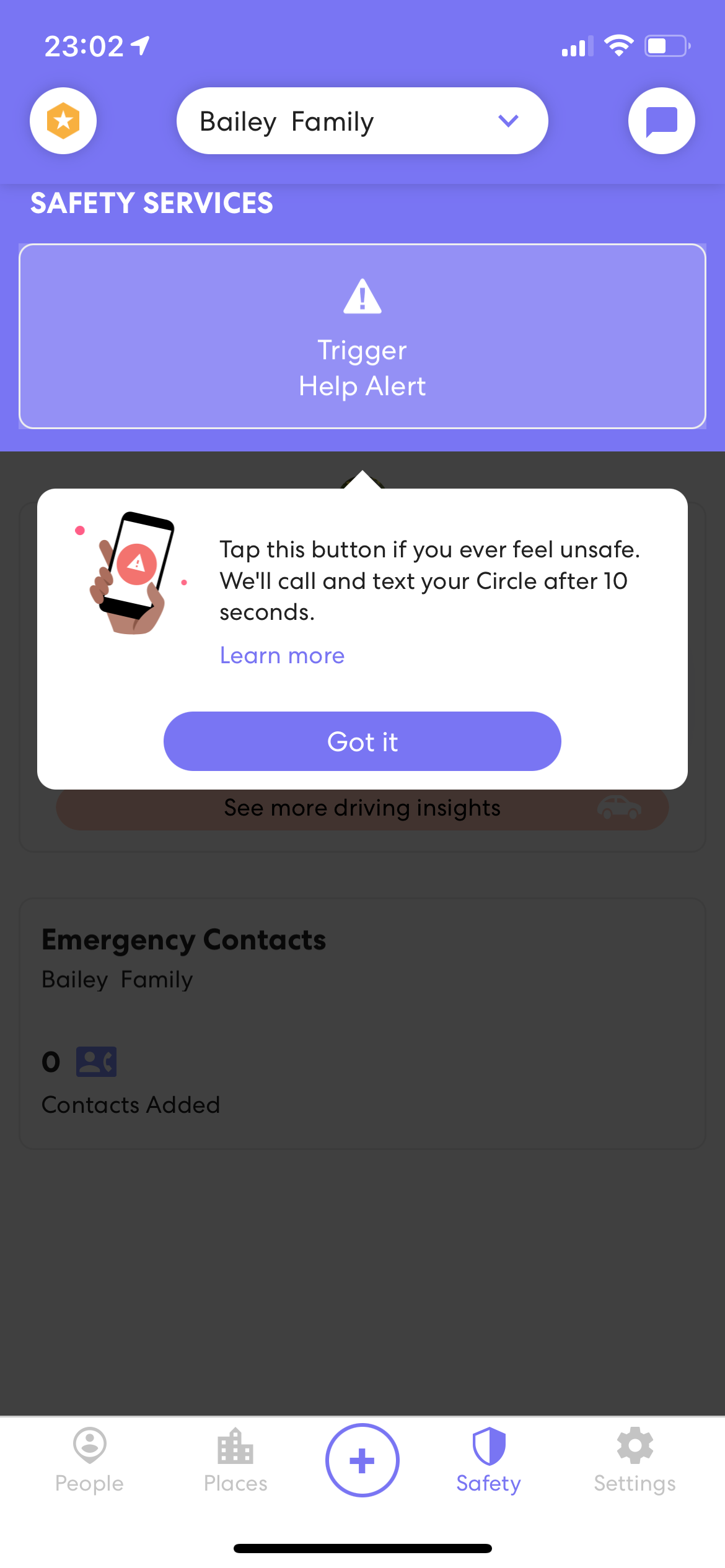
Would you like to receive an alert when your kids arrive and leave school, home, or their friend's house? Life360 makes that happen. The app is available on iOS and Android, so even if your kids use a different platform, you can still keep track of each other while you're at work (and whenever else you feel the need).
The app works both ways; all registered users can see your location too. You can add regular locations and set up an alert so you'll know when a family member is within a set distance of that location (ranging from 250 feet to 10,560 feet). This is great if you want to make sure your kid doesn't leave the park without you, for example.
You can add other friends or family members to your circle, as well as have multiple circles. So you could have one for your immediate family, and another to help you find your friends using GPS.
Is the Premium Version of Life360 Worth It?
The premium version allows you to get driver reports, which include alerting you if someone in your circle is driving aggressively, accelerating quickly, or speeding. This is great if your kids have just gotten a driver's license. Life360's premium offering also gives you an extended history, so you can see where circle members have been for the past 30 days.
A premium upgrade costs between $2.99-$9.99 per month, depending on which features you want to add. If your kids are driving, it's worth considering this, as the peace of mind you get from the driver report is pretty incredible.
Download: Life360: Find Family & Friends for Android | iOS (Free, subscription available)
3. Mamava
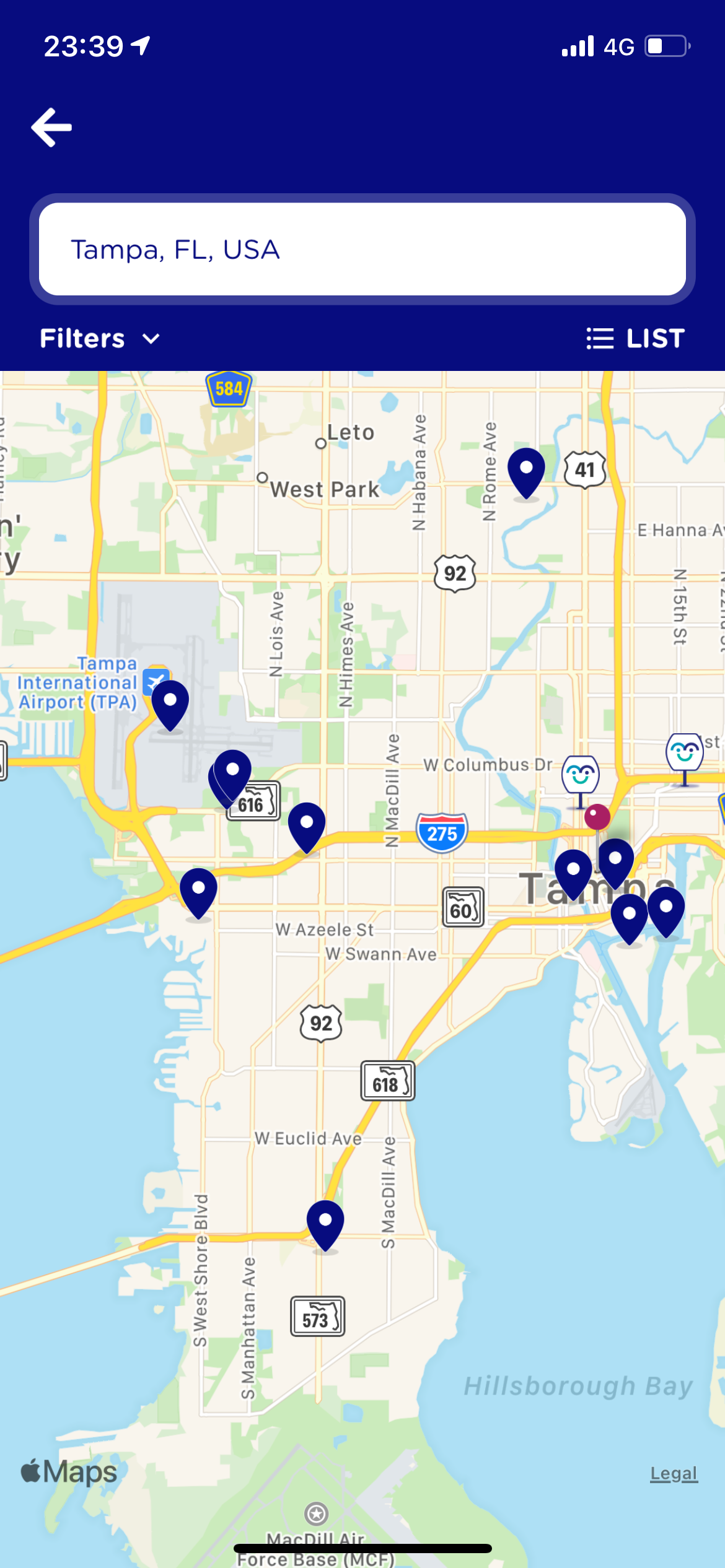
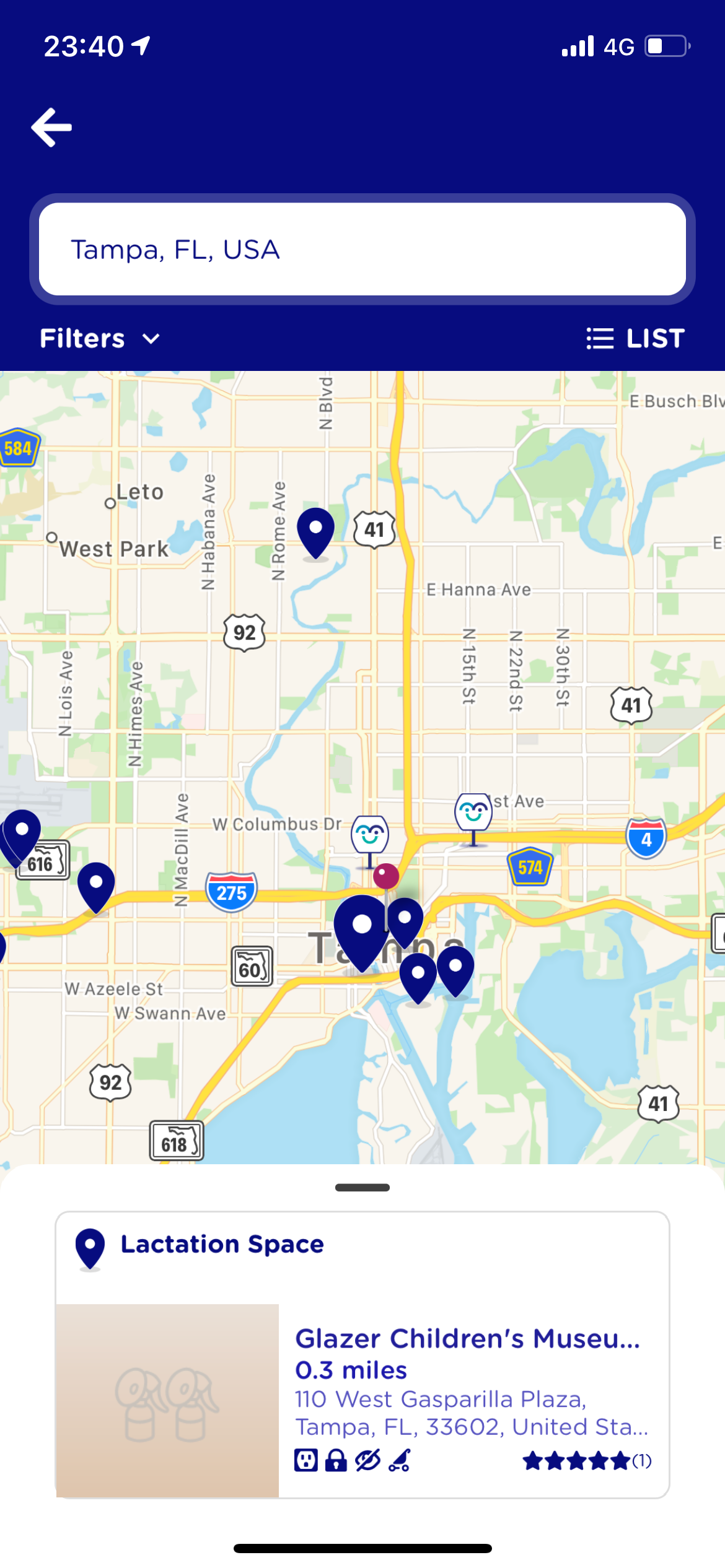
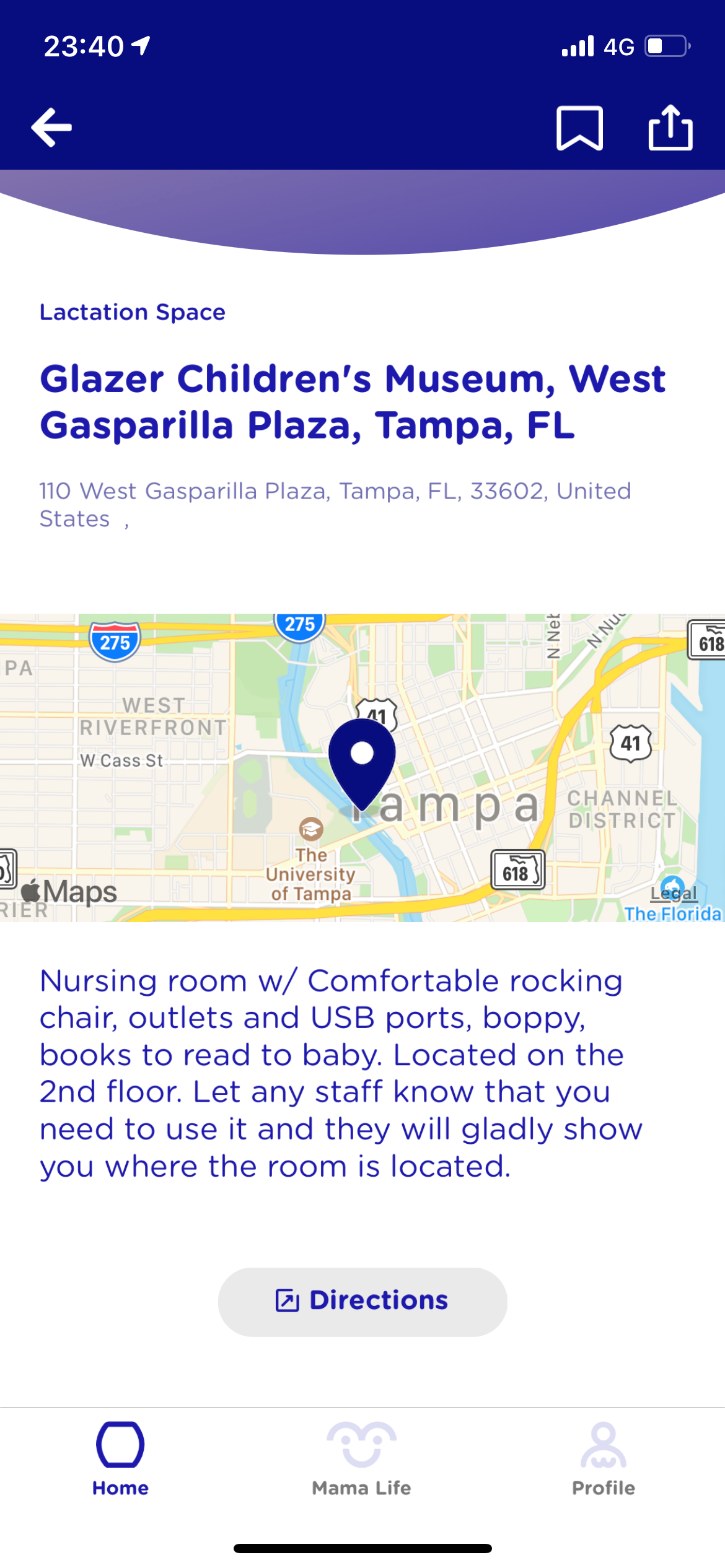
One of the hardest parts of returning to work after maternity leave is working out the logistics of breastfeeding or expressing milk. Mamava allows you to search ahead of time to find lactation spaces.
If you know of a great breastfeeding-friendly venue, you can add it to the Mamava database to help other moms. If you're worrying about expressing milk on a business trip, this app can help you find somewhere (that isn't an airport) to pump comfortably and hygienically. Mamava also clearly breaks down the breastfeeding laws in each state.
As well as helping moms find lactation spaces, the app has a "mama life" section, which is full of cool resources. These include white noise audio to help soothe your baby to sleep. White noise can be a game-changer for many babies, especially right before an important conference call if you're working from home.
The Mamava app has loads of helpful tips for breastfeeding and pumping as a working mom, so it's well worth recommending to new mom friends or colleagues who are getting ready to return to work. The app is completely free on both iOS and Android.
Download: Mamava for Android | iOS (Free)
4. 23snaps
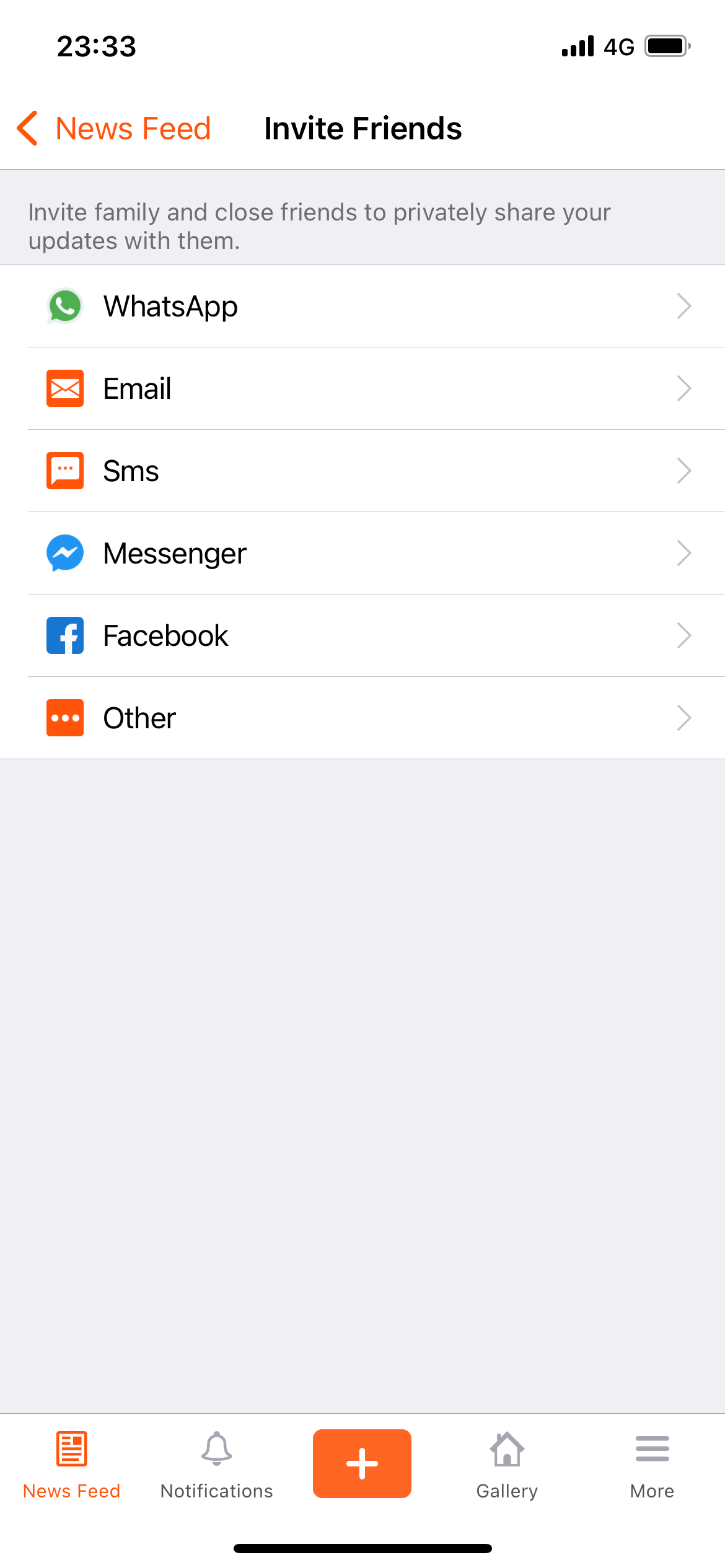
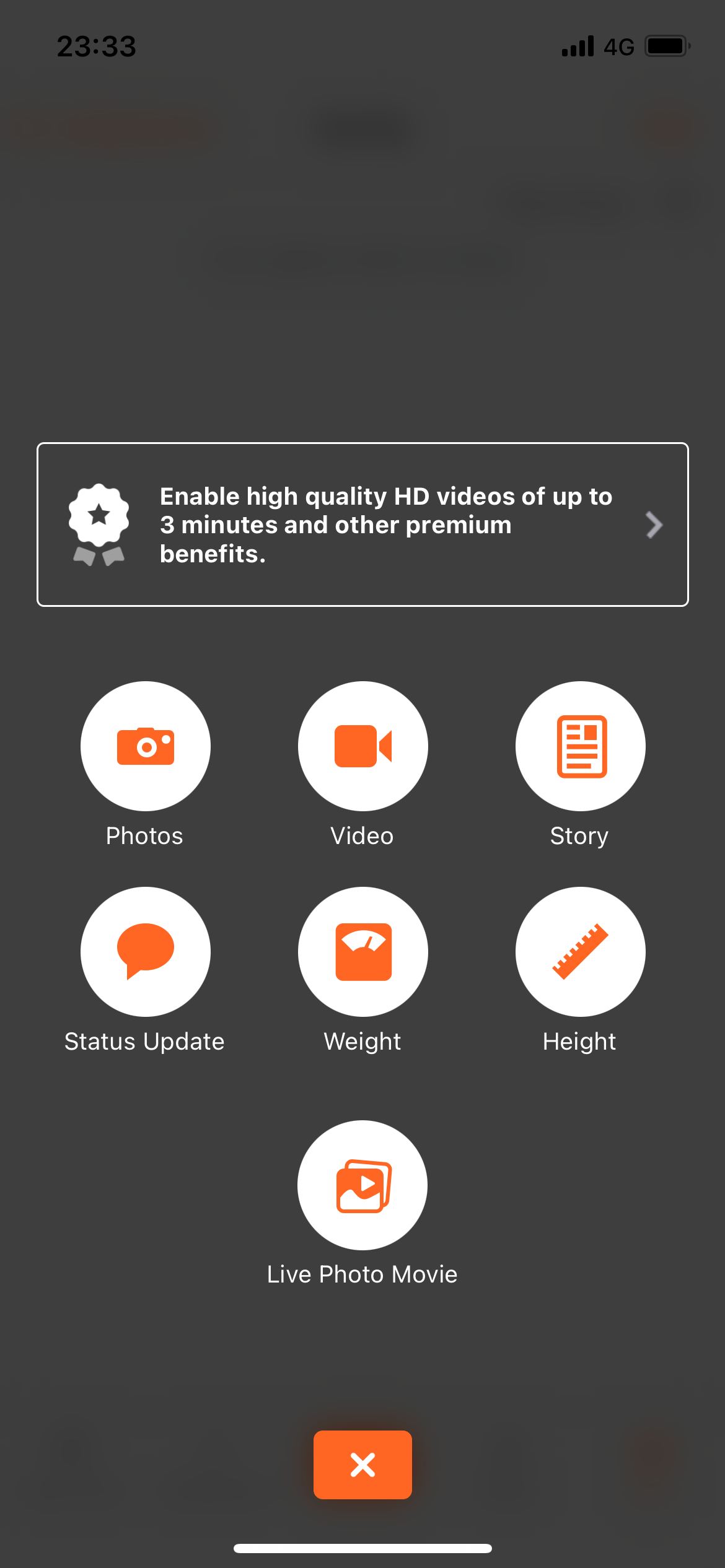
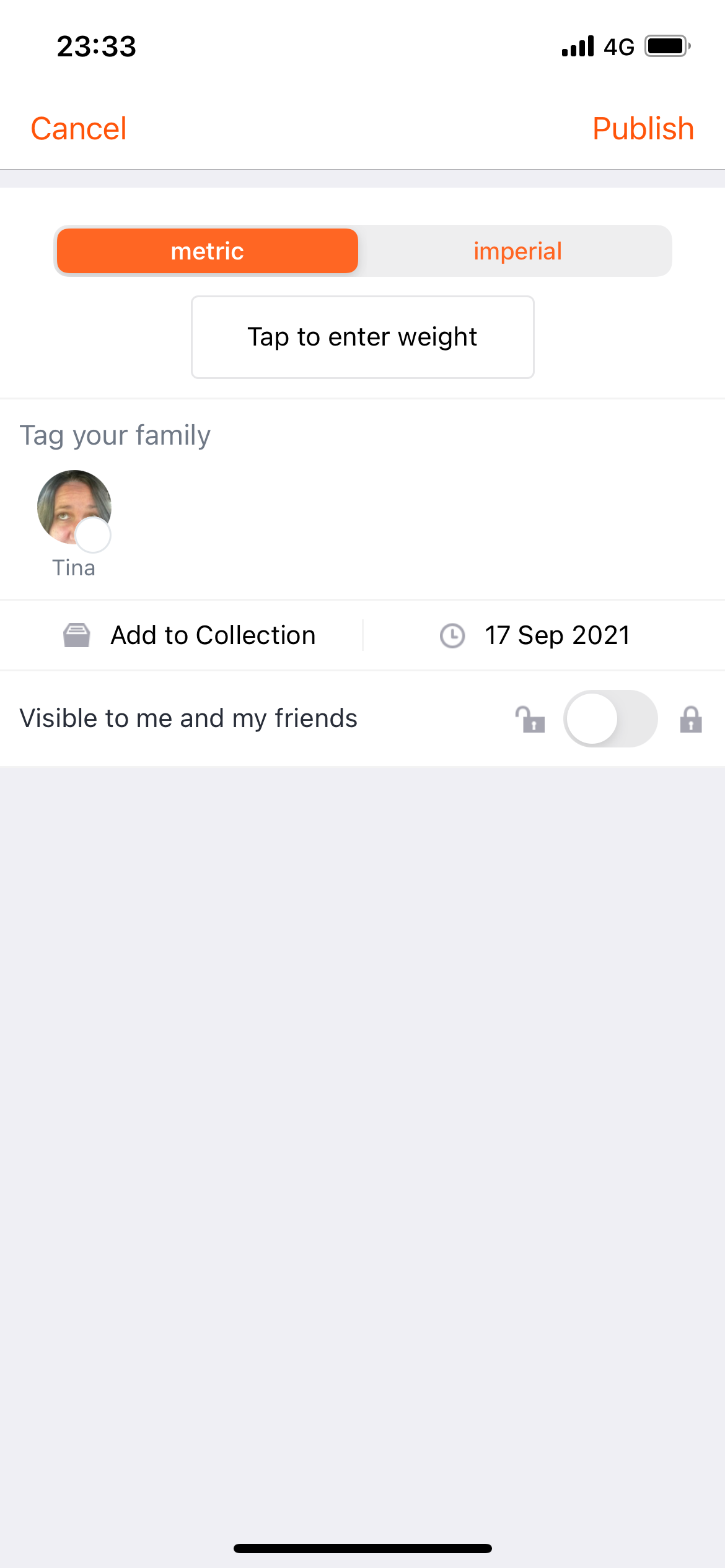
There always seems to be some family member complaining they don't see you and your kids enough. If you're not a fan of sharing your kids' news on social media, 23snaps is a great alternative. Once you register, you can invite other people to join 23snaps. After they join, they can use the app to follow you, similar to other social media platforms. Alternatively, they can opt to just have the photos you share sent straight to their email inbox.
This is brilliant for elderly family members who can manage email but aren't tech-savvy enough to handle social media or smartphones. Only having to upload the photo or status update once, and then having it sent on to everyone in your contacts, makes this a great app for working moms. Try it if you don't have much free time to schedule visiting or arrange video calls.
Is the Premium Version of 23snaps Worth Buying?
23snaps Premium allows you to upload longer videos, as well as offering HD-quality images and home movie uploads. So if you want to pass on memories that your contacts can print or watch in high resolution, it's worth considering. Subscriptions start at $3.99 per month, and the app is available on both iOS and Android, so you can share memories, no matter which smartphone people own.
Download: 23Snaps for Android | iOS (Free, subscription available)
Awesome Android and iPhone Apps for Busy Moms
Most people will agree that most moms are busy. No matter how many items you get ticked off your list, new tasks seem to appear. Thankfully, there are lots of tips and ideas to help moms utilize their time more efficiently, and plenty of apps to help as well. The ones listed above are a great place to start.

