Apple’s Hide My Mail feature along with the ability to use custom email domain with iCloud Mail are now both available, ready to be configured via the iCloud.com website.
STORY HIGHLIGHTS:
- Boost your privacy with randomized email addresses that forward to your inbox
- Also, Apple now finally permits you to use a custom domain name with iCloud Mail
- iCloud Private Relay is also available but in a beta capacity
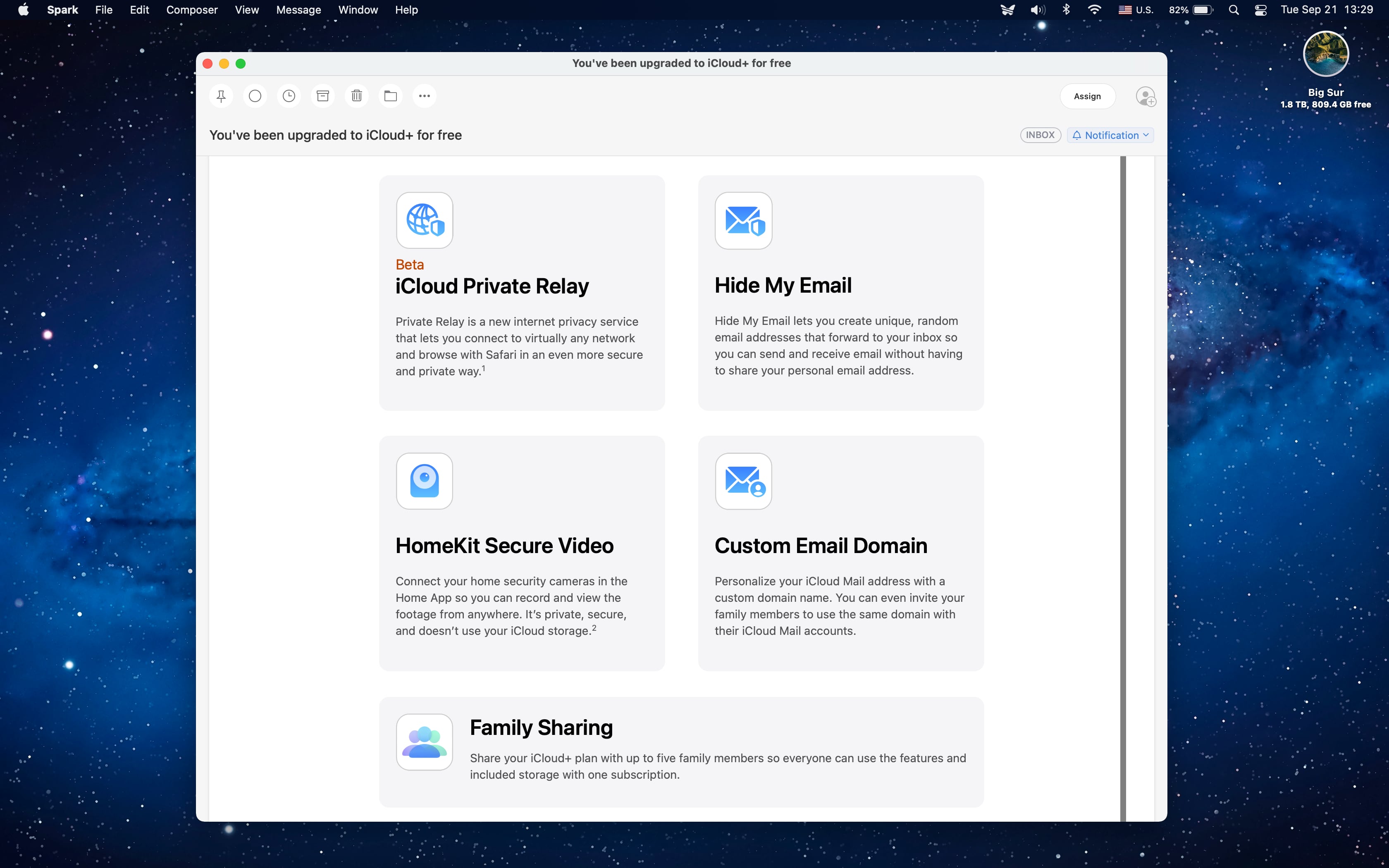
Apple’s Hide My Mail and custom email domain features go live
Apple has informed its customers via an email message that everyone with a paid iCloud storage plan will see their storage automatically upgrade to iCloud+ at no additional charge.
And with iCloud+ now live, you can set up custom email domain so your recipients see emails coming from your custom email address. In addition, you can set up Hide My Email to use a randomized email address for things like newsletters to protect yourself against spam.
About iCloud+ and its features
iCloud+ is a new umbrella term from Apple used to denote a set of services available only to those who pay for their iCloud storage. iCloud+ features include iCloud Private Relay (currently in beta), as well as Hide My Email and the ability to use custom email domain with iCloud Mail.
→ How to see the amount of iCloud storage each family member is using
And if you have a supported iCloud storage plan, Apple lets you use the HomeKit Secure Video feature to store footage captured by HomeKit-compatible security cameras in the cloud, without the videos counting against your storage quota.
How to set up Hide My Mail at iCloud.com
To configure Apple’s Hide My Mail privacy feature, you’ll need to log in with your Apple ID at iCloud.com and head to your account settings to find the relevant option.
- Log in with your Apple credentials at iCloud.com
- When logged in to iCloud.com, click “Account Settings”
- Hit the Manage button below the heading “Hide My Email”
To complete the setup, follow the onscreen instructions. You can also set up new email addresses with Hide My Email in Settings on your iPhone or iPad.
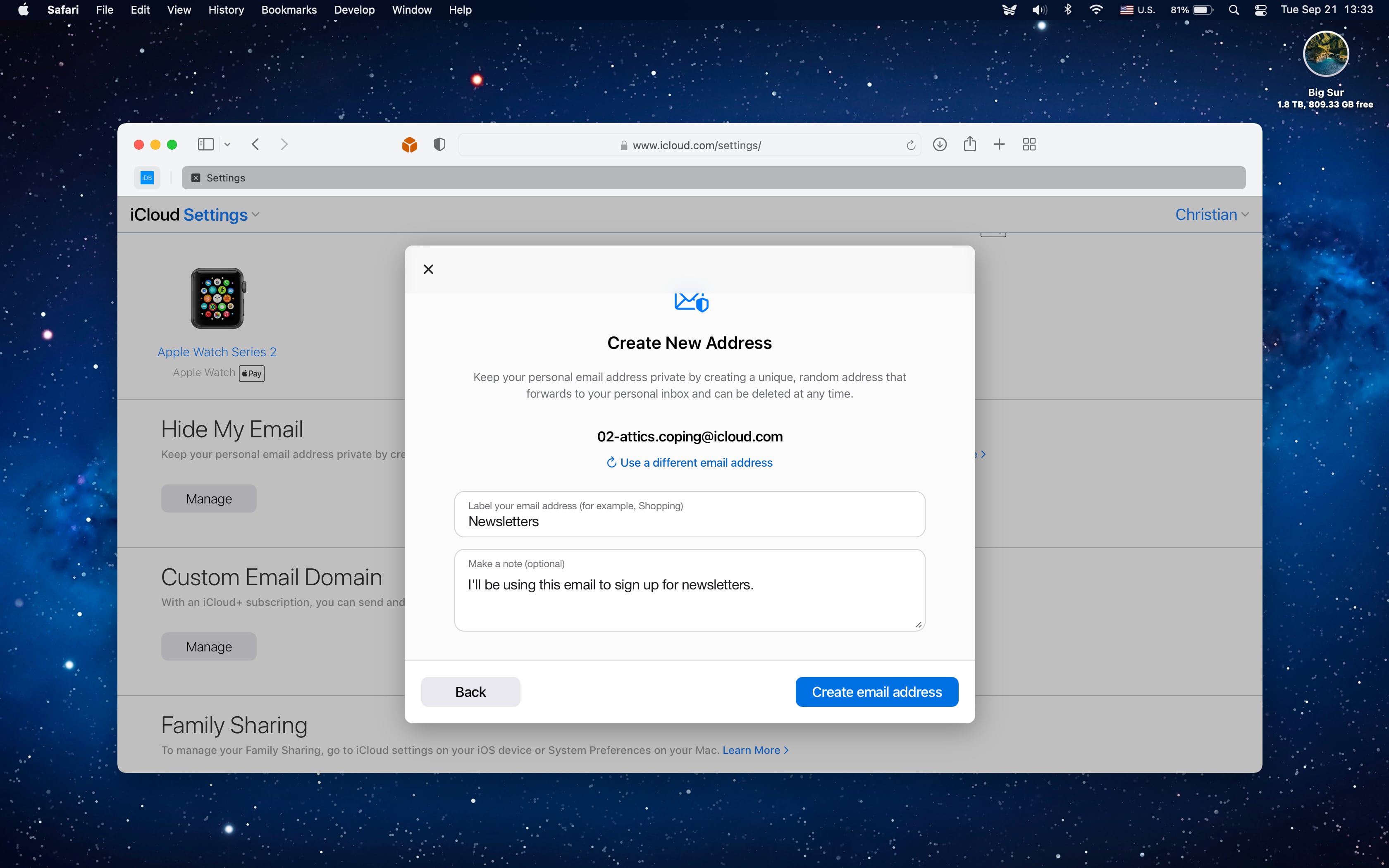
As mentioned, this feature boosts your privacy and keeps your personal email address private by allowing you to create unique, random addresses that forward to your personal inbox. You can delete those randomized email addresses at any time.
To learn more about the Hide My Email feature, read a support document on the Apple website.
How to set up custom email domain for iCloud Mail at iCloud.com
To configure custom email domain for your iCloud Mail account, you must log in with your Apple ID at iCloud.com and head to the account settings to initiate the process.
- Log in with your Apple credentials at iCloud.com
- When logged in to iCloud.com, click “Account Settings”
- Hit the Manage button below the heading “Custom Email Domain”
To complete the setup, follow the onscreen instructions.
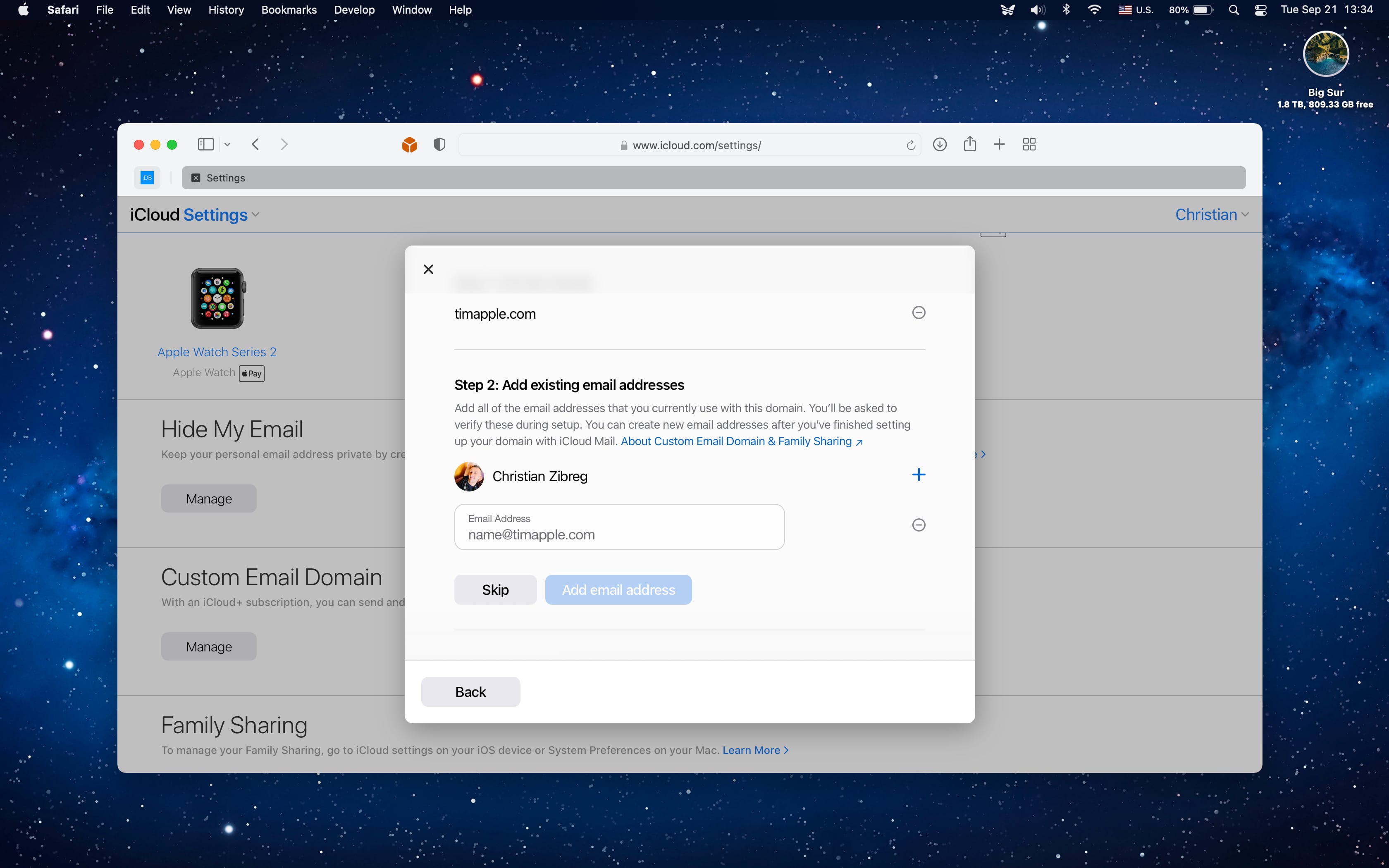
To complete the setup, you’ll need to enter the name of your custom domain and decide whether only you will use its email accounts or the whole family via the Family Sharing feature. You’ll also need to update domain records according to Apple’s instructions for this to work.
This is a great feature for those who have their own domain name or want one for branding purposes. So instead of having an email address on the same old @iCloud.com domain like everybody else, you can now use a custom email address like timapple@mygreatdomain.com and have all the emails sent to that address delivered to your iCloud Mail inbox.
For more info, read Apple’s support document on using custom email domain with iCloud Mail.