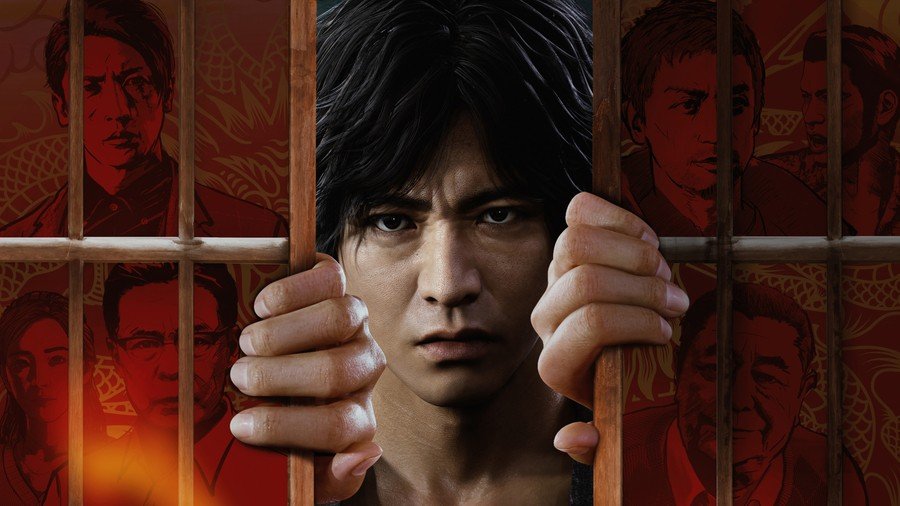Lost Judgment, the follow-up to the excellent action game, Judgment, from 2019, is here and players are once again are in control of Takayuki Yagami as he goes head to head against the seedy criminal underbelly of Japan. While the story does get serious at points, it’s a Yakuza game, so there’s going to be plenty of moments of levity and beauty that may spur you to take a picture. In this guide we’ll go over how to take pictures and selfies in Lost Judgment.
How to Take Pictures & Selfies in Judgment
In Lost Judgment, like the past game, you’ll have access to a camera that you can use via your in-game smartphone.
To take a picture or a selfie, press the Options button to open up the smartphone’s UI and then select the Camera application. Opening this up will put you into the camera screen and you can press X to take a picture of what is in front of you.
You can also apply filters as well, and that can be played with by hitting the Square button to flip through different ones that are available.
If you want to take selfies, hit the L3 button and the camera will turn around to face you. You can use the D-Pad to change expressions to fit the mood of whatever is going on if you wish.
To browse the pictures you have took, open up the Camera app and then press the touchpad to bring up your gallery.
That covers everything you need to know about how to take pictures and selfies in Lost Judgment. For even more tips, tricks, and guides make sure to search Twinfinite, or you can take a look at our Judgment guide wiki.