It's probably not surprising anymore to hear that Google collects your data to tailor and personalize your experience with Google products, including Google Search. Every time you search for something on Google, the website tweaks the results based on the data in your Google account.
This personalization of results occurs based on your location, search settings, passage of time, as well as your previous searches. Now, this isn't necessarily a bad thing. You are more likely to find exactly what you are looking for if Google knows a bit about you.
Regardless, if you want to avoid seeing personalized search results for whatever reason, Google allows you to turn the settings off. Let's take a look at how to do so on your desktop and mobile.
Google Search Features You Will Lose If You Disable Personal Results
Before we look at how to turn off personal results, you need to know which features you'll be giving up to do so. Since a big part of what Google can do for you relies on the collection of your personal data, you will lose the following features from Google Search by disabling personal results:
- Personalized auto-complete predictions: Search predictions based on your own trends and history won't work, but general predictions from your location and popular searches will still appear.
- Personal answers: Your location, your reminders, your reservations, your meetings, etc.
- Recommendations: What to watch, where to travel, nearby restaurants and cafés, etc.
Keep in mind that disabling personal results for Google Search doesn't affect your personal result settings in Google Assistant, Google Maps, or any other products.
In other words, your Google Assistant will still be able to answer your questions based on your private data. Similarly, asking it to navigate you back home will need your private data (such as location and home address) stored in Google Maps.
How to Turn Off Personal Results for Google Search on Desktop
Make sure that you are signed in to your Google account before following these steps.
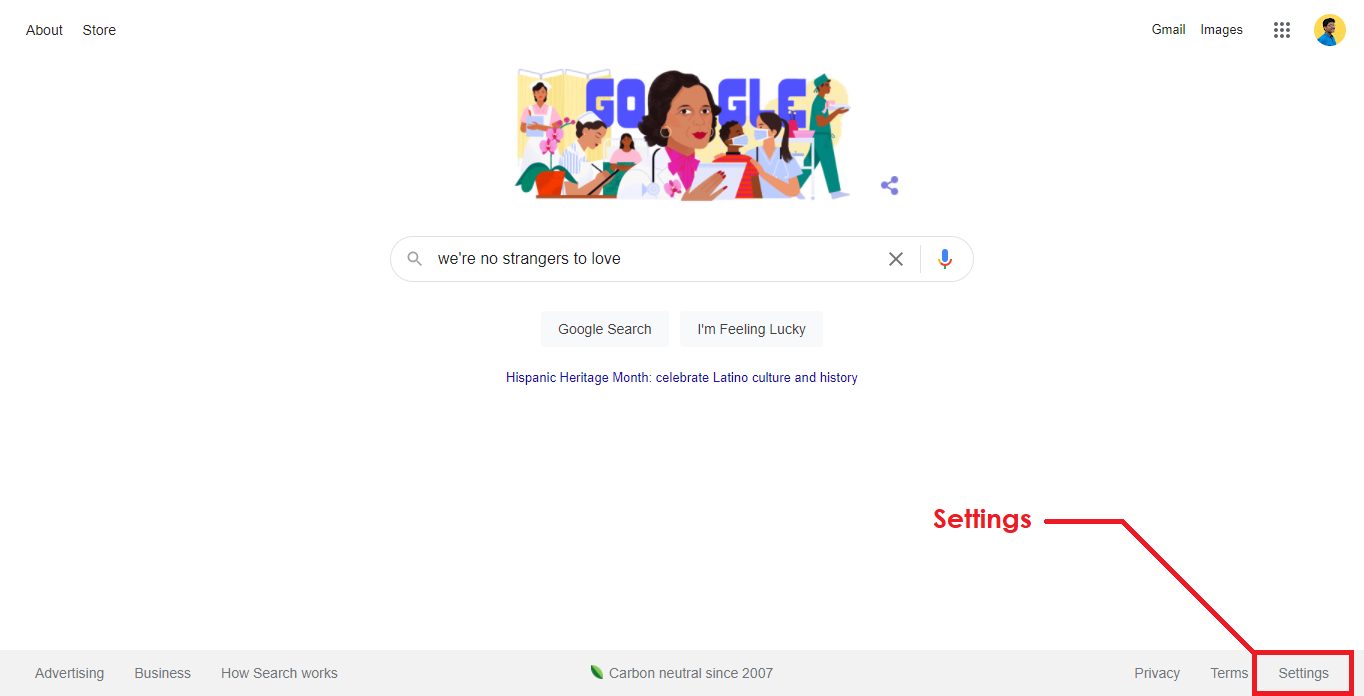
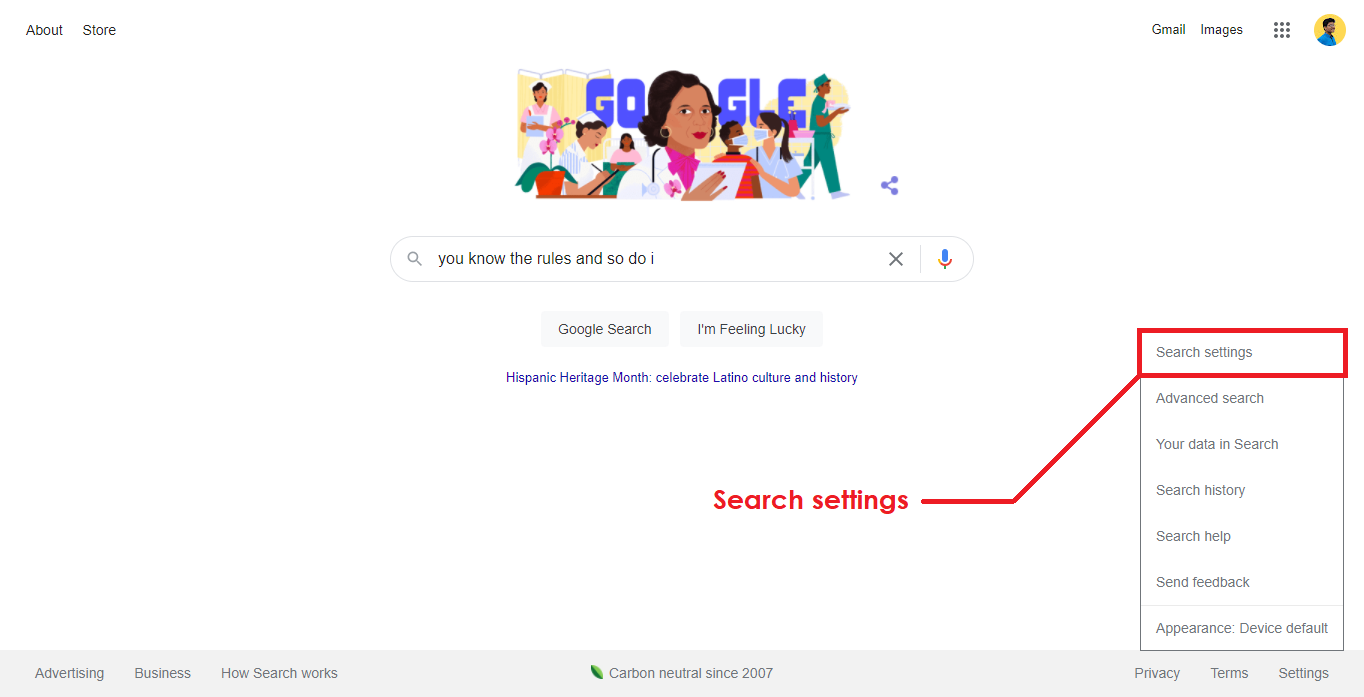
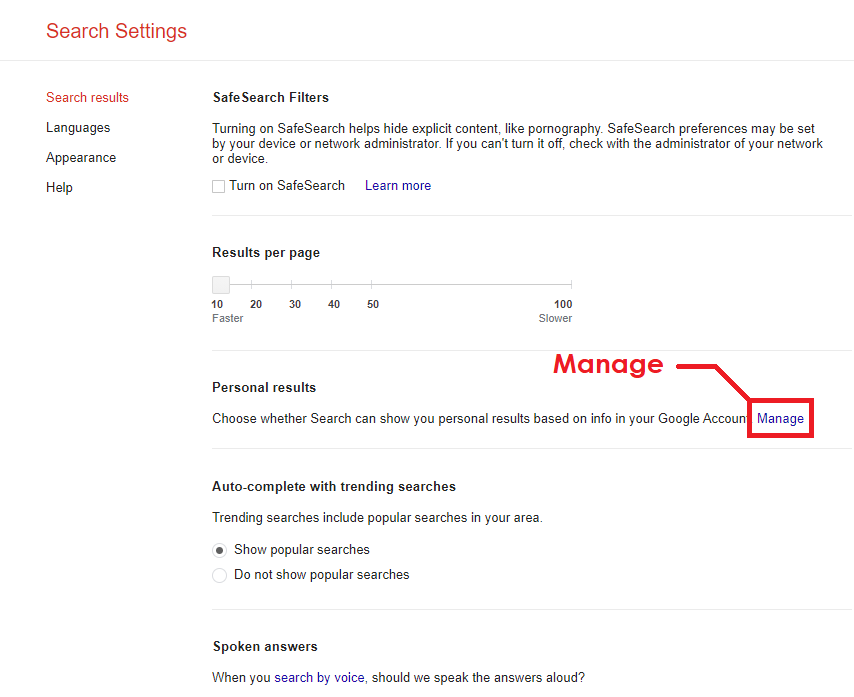
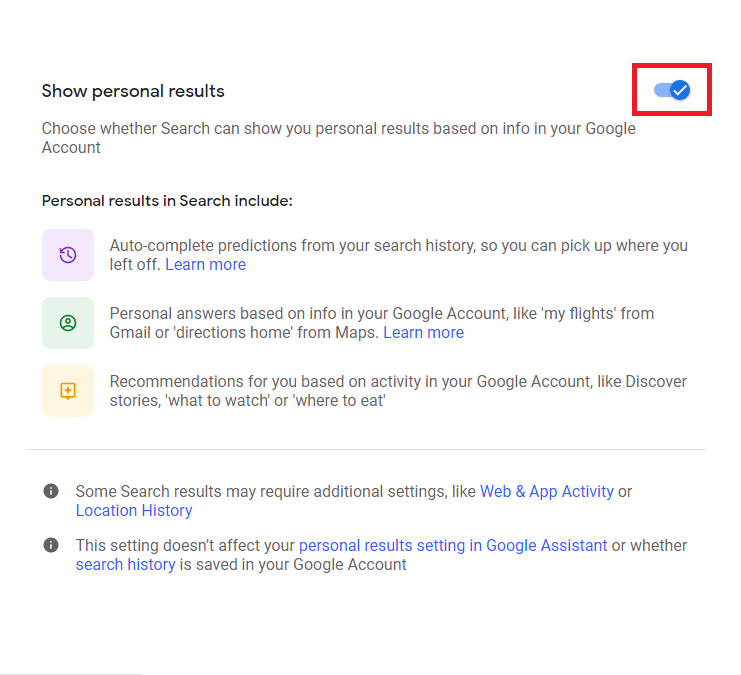
- Head to the Google homepage.
- Click Settings in the bottom right-hand corner.
- Click Search settings from the menu.
- Under Personal results, click Manage.
- Click the toggle switch to disable personalized results.
And you're done. Google will no longer use the data in your Google account to show you personalized search results on your desktop. This doesn't mean your Google data will be deleted, although you can do so if you want. It simply means that your data won't be fed to Google Search.
Other Google products will still be able to access your data for a more tailored Google experience across different services. Using Google Search on your phone? Let's see how to disable personal results on mobile.
How to Turn Off Personal Results for Google Search on Mobile
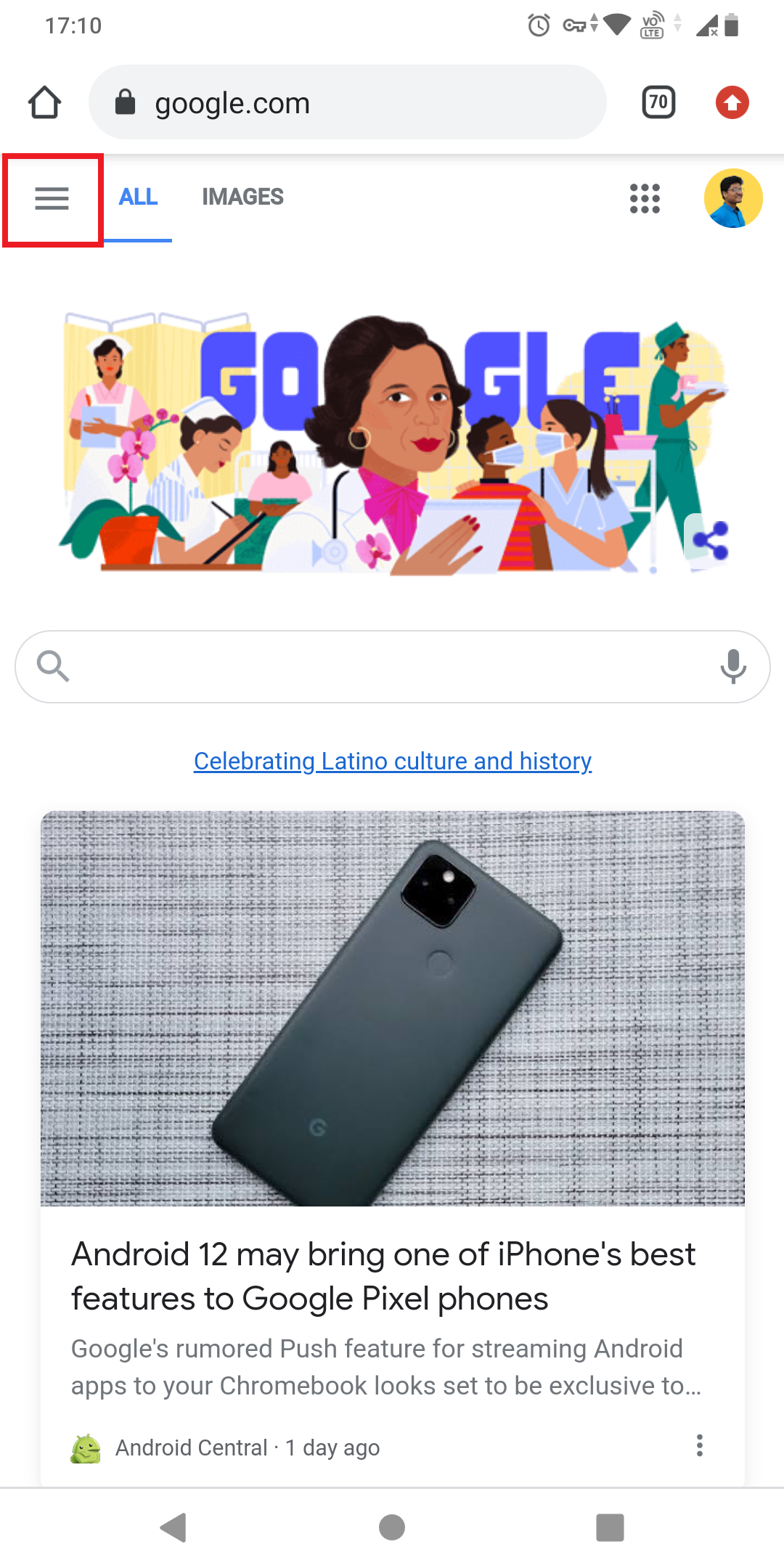
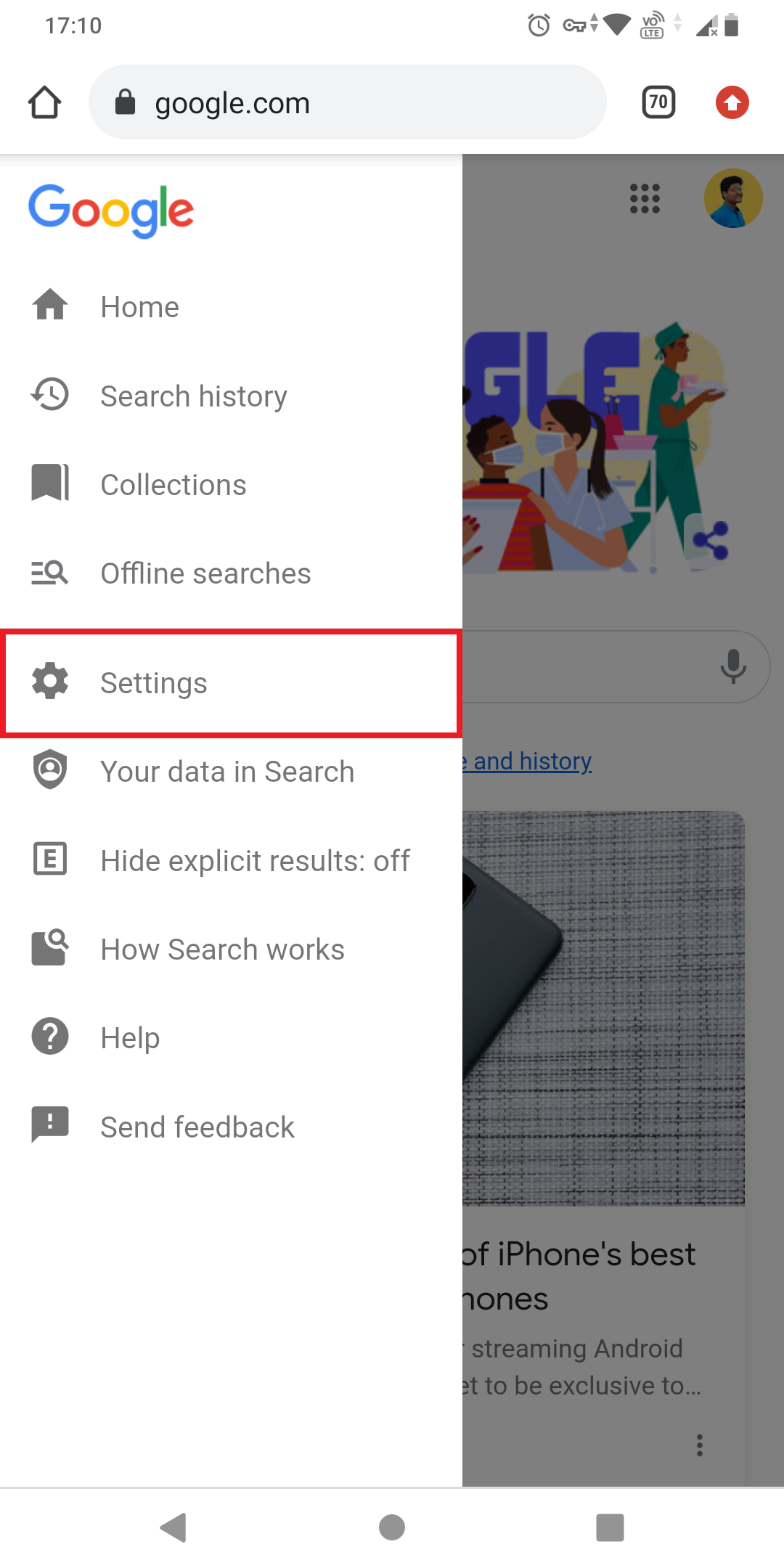
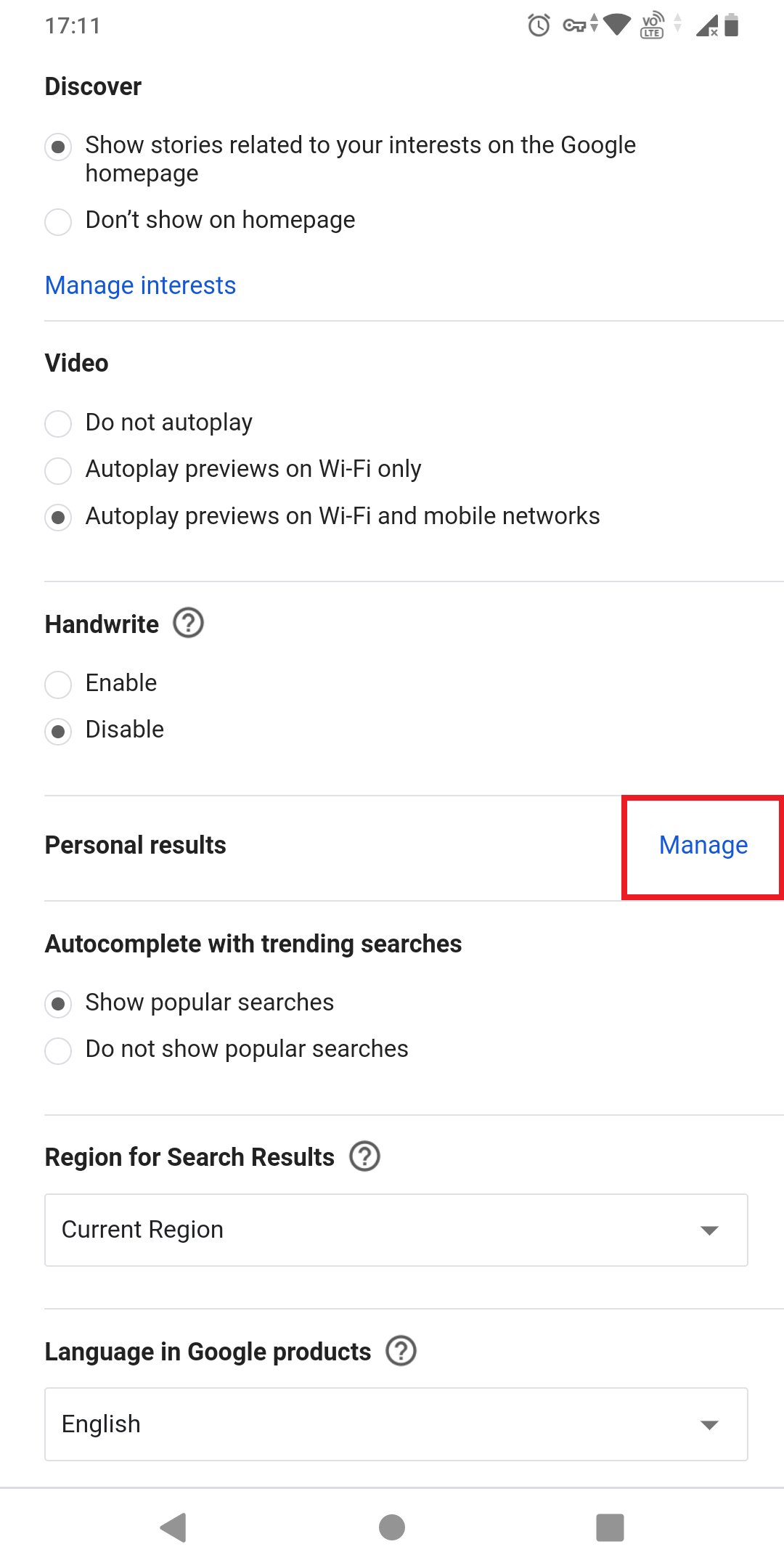
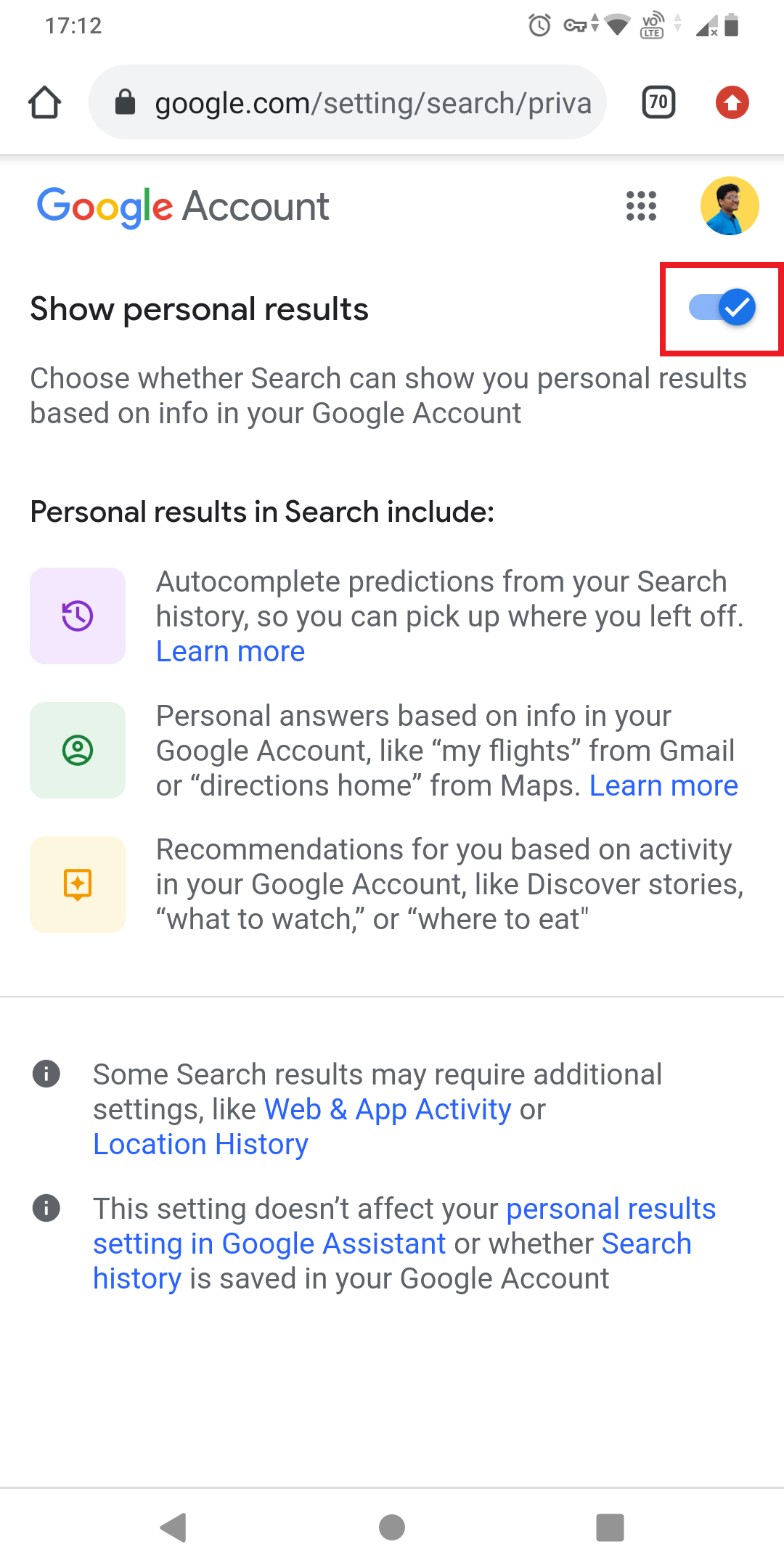
- Open your mobile browser.
- Head to the Google homepage.
- Tap on the hamburger menu in the top left-hand corner.
- Tap Settings.
- Scroll down to find Personal results and tap Manage.
- Tap the toggle switch to disable personalized results.
You will no longer see personalized search results on your mobile when using Google Search. No matter which browser you are using, Google won't show you personal results on google.com if you have turned off this setting.
Disable Personal Results on Google Search
Personal search results can be really helpful in many ways–it helps you get more work done, check updates, and find answers faster. However, they can also prove to be an annoyance to others who simply don't want their data to be used for any sort of personalized experience.
Regardless of whether you have the feature turned on or not, Google ensures that search results containing factual information (such as research studies and reports) on the web is not affected by your personal data.

