Google's permissions auto-reset feature is coming to older Android phones
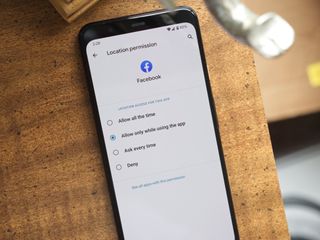
What you need to know
- Google is expanding the permissions auto-reset feature to older devices running Android 6.0 or higher.
- The feature will begin rolling out to devices with Google Play services starting December 2021.
- It is currently available only on devices running Android 11 or higher.
Google announced on September 17 that it will be bringing the permissions auto-reset feature to billions more devices over the coming months. The feature, which was introduced with Android 11 last year, automatically rests an app's runtime permissions if it hasn't been used for a long time. Until now, it has been limited to the best Android phones running the latest version of Google's mobile operating system.
The feature not only eliminates the need for users to keep up with the permissions that they've previously granted to apps, but also ensures that unused apps do not keep accessing their data. Once the feature resets permissions for an app, you'll have to re-grant the app permissions the next time you use it.
Google says the permission auto-reset feature will begin rolling out to devices running a version between Android 6.0 and Android 10 in December 2021. The rollout is expected to reach all eligible Android devices with Google Play Services by the end of the first quarter of 2022.
While the feature will be enabled by default for all apps targeting Android 11 or higher, users will have to manually enable permission auto-reset for apps that target older Android versions (API levels 23 to 29).
There are some apps and permissions that are automatically exempted from revocation. These include active Device Administrator apps used by enterprises and permissions that are fixed by enterprise policy. Developers can also ask users to prevent the feature from resetting the runtime permissions for their apps. Users can do this by tapping Permissions in the App permissions settings screen and turning off the Remove permissions if app isn't used option.
Be an expert in 5 minutes
Get the latest news from Android Central, your trusted companion in the world of Android

