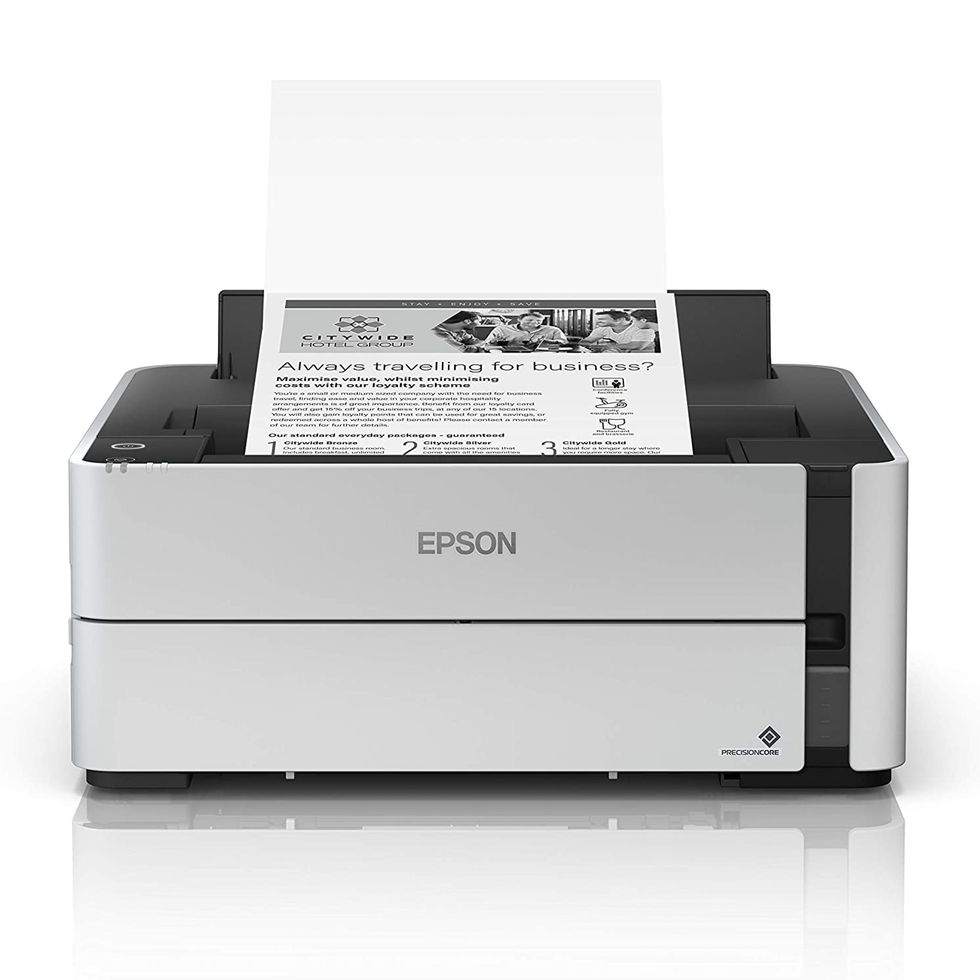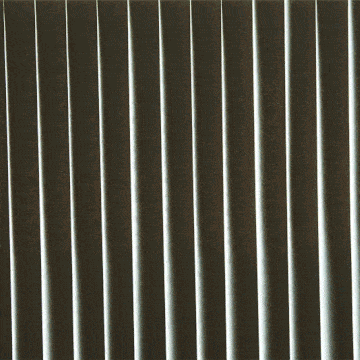The 9 Best Epson Printers for Home and Office
Breaking down the best Epson printers on the market right now.

Gear-obsessed editors choose every product we review. We may earn commission if you buy from a link. Why Trust Us?
Despite almost everything being done online today, there’s still plenty of need for physical documents, photos, and prints. If you’re needing an affordable printer at home or at the office, Epson is always a good option. With that being said, Epson has tons of printers available in their lineup. Trying to find the right one can feel like randomly tossing a dart at a dartboard and going with what sticks. That’s what this list is for. We went ahead and categorized these Epson printers to make it easy to choose the printer that will work best in your home or office.
What to Consider
When you’re shopping for an Epson printer, there are a few considerations to keep in mind. They are:
Inkjet Versus Laser: Normally when you’re browsing printers, choosing between an inkjet or a laser printer will be the first thing you do. But, Epson doesn’t make laser printers anymore so this part is easy! Unless you want to go for a used model, then you’ll need to go with an inkjet if you’re going with Epson. Luckily, there’s plenty to like about inkjets. The upfront costs are low and ink refills can be inexpensive. The disadvantage comes when you get to higher-volume office environments.
Functionality: If you just need your printer to print, that’s fine, but many printers now come with more functionality than that. Many printers are all-in-one printers, meaning they scan, copy, and fax. Look for these functions if they’re important to you.
Connectivity: Your printer should be easy to connect to. Many allow Wi-Fi connection or Ethernet, but some also allow USB connection. Check to see what your printer offers.
How We Selected
We selected these Epson printers based on a number of important criteria. First, we categorized everything to make the right printer easy for you to find. We also made sure that other reputable sites like PCMag and TechRadar agreed with our selections. Finally, we made sure all of our selections had at least four stars, or more, on Amazon. By rigorously selecting the best Epson printers out there, we take all the guesswork out for you, so you can buy your printer in confidence. Check out our picks below and buy the one that’s best for your home or office.

Watch Next


Save 33% on Ring Security Cameras at Amazon

The Best Metal Detectors of 2024
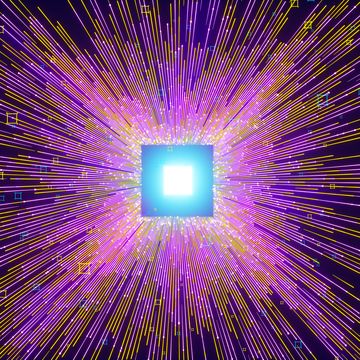
A Shift in RAM Could Make Computing Unstoppable

The 8 Best Gaming Laptops Under $1,000 in 2024