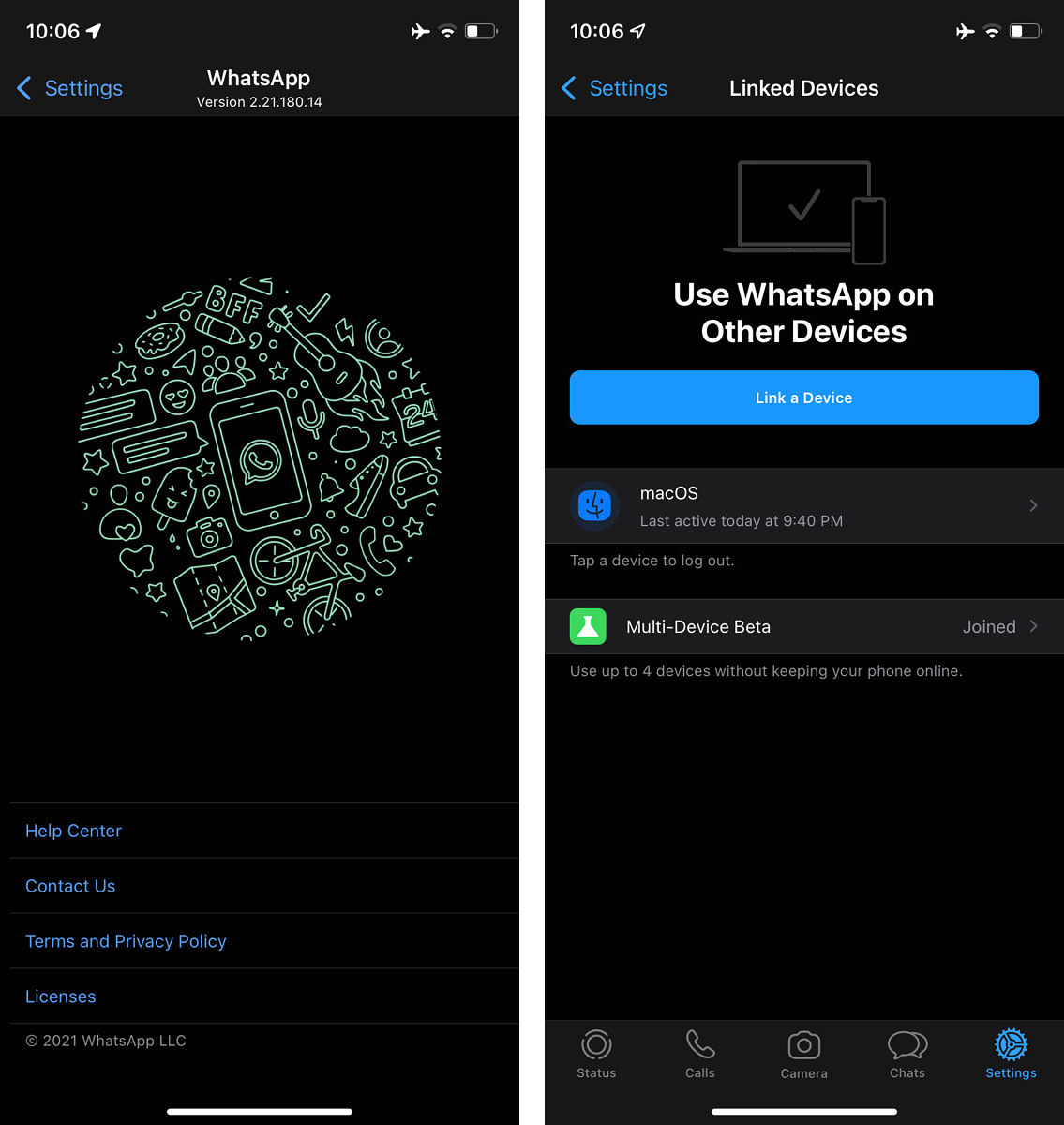WhatsApp is finally rolling out its highly-anticipated multi-device feature on iPhone. The multi-device feature is still in beta, but it is available for everyone to join on WhatsApp’s latest version of the app on iPhone.
For those who need a refresher, WhatsApp’s new multi-device feature allows you to use WhatsApp on a desktop app or web without your primary phone being connected to the internet. The company announced that the feature will be available soon, and now it’s starting to roll out.
To join the multi-device beta, users need to update their WhatsApp to version 2.21.180.14. This version of the app is currently live on the Apple App Store and can be downloaded using this link. Once you’re on the latest version, you should be able to join the multi-device beta on iPhone. To do so, follow these steps:
- Open WhatsApp
- Tap Settings in the bottom bar and then select Linked Devices.
- Select the Multi-Device Beta section and tap on Join.
- Once you agree to join, WhatsApp will log you out of your current linked sessions. You’ll then have to manually log in again to all of your WhatsApp web sessions.
When you link a new device, it’s quite possible that you’ll have to scan the QR code twice. The messages will then sync to your PC, though the time of sync will vary based on the size of your message history. Since the feature is still in beta, it takes some time to sync – it’s not as fast as Telegram. Once the syncing ends, you will be ready to use WhatsApp on your linked device independently, even if your iPhone is off.
It’s worth noting that you can link up to only 4 devices at a time. None of them can be a smartphone, which means a linked device can be a macOS/Windows computer, or a tablet.
Have you joined the WhatsApp Multi-Device beta on your iPhone yet? What are your thoughts on it? Let us know in the comments section below!
Via: XDA Developers