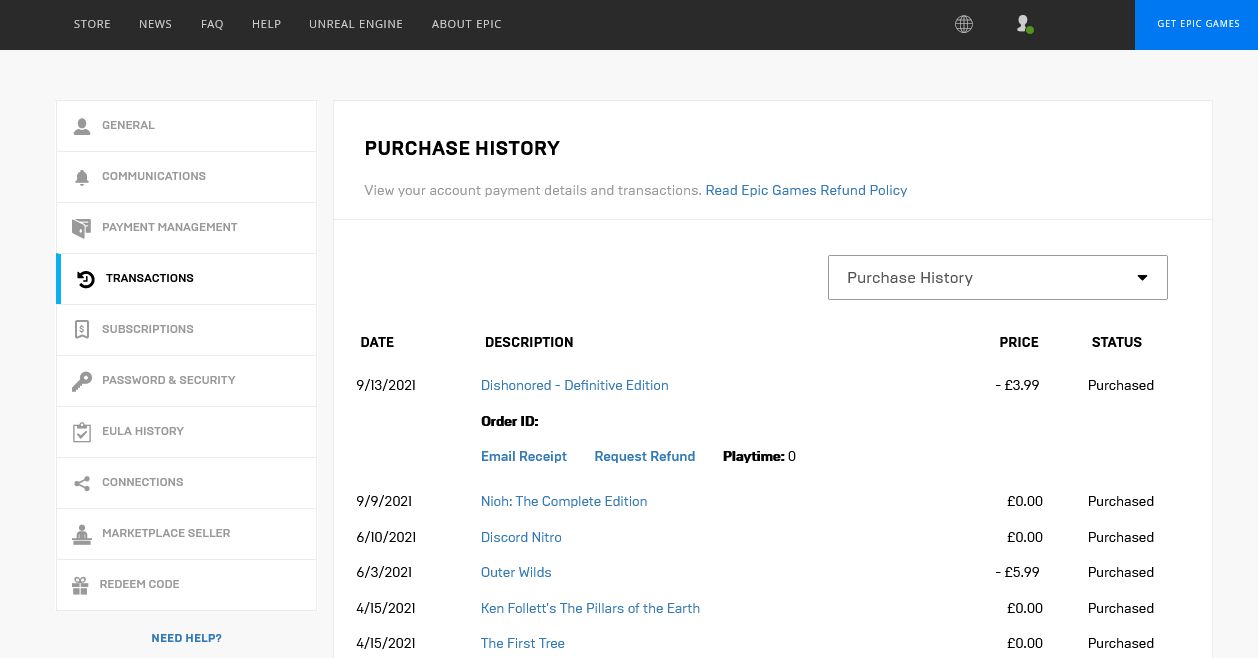The Epic Games Store launched in 2018 and quickly made a name for itself as an important digital storefront for many PC gamers. Not only is it the only place you can get Fortnite, but it's also the exclusive home of many other video games too.
If you've made a purchase on the Epic Games Store that you regret, have no fear. Providing you meet some conditions, you can get a full refund. We're going to tell you everything you need to know about refunds on the Epic Games Store.
What Is the Epic Games Store Refund Policy?
Most of the games and software that you can buy on the Epic Games Store are eligible for refunds. If something isn't, it'll be tagged as "non-refundable" at point of purchase—generally, this applies to virtual currency, skins, and other in-game consumables.
To be eligible for a refund, you must request one within 14 days of purchase and have less than two hours of usage on the product.
You must have also purchased the game directly on the Epic Games Store; for codes that you bought elsewhere to redeem on the Epic Store, you will need to contact the original retailer.
If you're granted a refund, you will be refunded for any in-game and DLC purchases you made for that game too, providing you haven't consumed that content.
For a pre-order, you can cancel at any time for a full refund. When the game is released, the normal refund policy applies.
If you have violated the Epic Games terms of service, or have been banned from the game, you will not be eligible for a refund. You may also be refused a refund if you're seen to be abusing the policy.
According to Epic Games, the refund policy exists "so you can purchase with comfort and make sure you only spend on the games you want to pay for and play".
One of the most popular reasons to request a refund is when you buy a game at full price and it goes on sale shortly afterwards. Providing you meet the usual refund conditions (have played less than two hours and owned it less than 14 days), Epic Games considers this a fair situation for you to request a refund.
For full information, refer to the Epic Games Store refund policy.
How to Request a Refund on the Epic Games Store
It's simple to request a refund:
- Sign in to the Epic Games website. You can't use the client for this.
- Hover over your username in the top-right corner and click Account.
- On the left-hand menu, click Transactions.
- Click the name of the purchase that you want to request a refund for.
- Click Request Refund.
- Select a Reason For Refund.
- Click Confirm Refund. A confirmation message will appear at the top of the screen.
When you have requested your refund, the money will be returned to your original payment method within one to seven business days. Some payment methods will be quicker than others; sometimes, the refund will be instant.
If you've gone through the steps above and you don't see the Request Refund link, and you're certain you meet the refund conditions, you should manually request a refund through the Epic Games support form.
It's Easy to Get an Epic Games Refund
Whether you purchased something mistakenly, or the game doesn't run well on your system, it's quick and easy to get a refund through the Epic Games Store.
Just don't abuse the system—just because you didn't enjoy a game, or though it was too short, doesn't mean you should get a refund.