Never Accept a Friend Request Before Checking These 3 Things, Expert Warns
Facebook urges you to scan these 3 things before accepting any friend requests or messages.
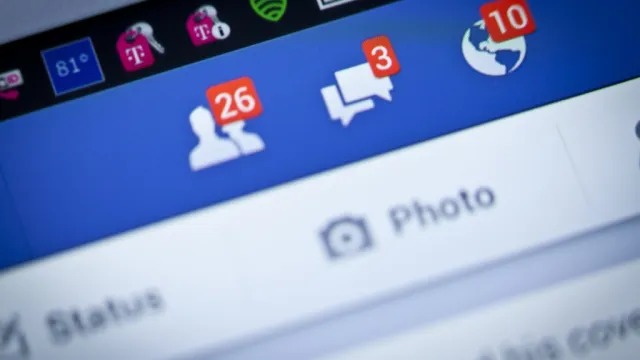
It's always exciting to get a new friend request on Facebook, and whether you recognize the person or not, you might be inclined to accept the invitation. Maybe their name sounds familiar or they have a friendly face, or perhaps you figure there's no harm in making a new virtual acquaintance. But Facebook warns that you shouldn't accept a friend request until you've checked a few things in particular. To see what you need to look out for before "accepting" a new Facebook friend, read on.
Facebook recommends investigating three things before accepting a friend request.

Robert Traynham, head of public affairs at Facebook, told Today that so far in 2021 Facebook has removed almost 1.3 billion fake accounts. The company says they're constantly working to find ways to protect their users from scammers, but as is the case with most things in life, nothing is foolproof. However, the social media company says there are steps that you can take to protect yourself as well.
Facebook told Today that you should investigate new friend requests or direct messages before engaging by checking three things in particular: your shared connections, that they're not a duplicate profile, and that they're active users. The social media company suggests "comparing your shared connections and who their friends are on the platform." Additionally, you should make sure you're not already friends with a similar account that already exists because this likely means the new page is an imposter.
And lastly, Facebook recommends looking to see if the account has any recent posts. Check their timeline, their interaction with other accounts, and who or what they've tagged. People tend to interact with friends on Facebook—after all, that's what social media is for. If the account doesn't have any activity with others, that's suspicious.
RELATED: The One Thing You Need to Do on Your Phone Once a Week, Officials Warn.
You should also look at the account's profile picture and "About" section, anti-malware experts say.
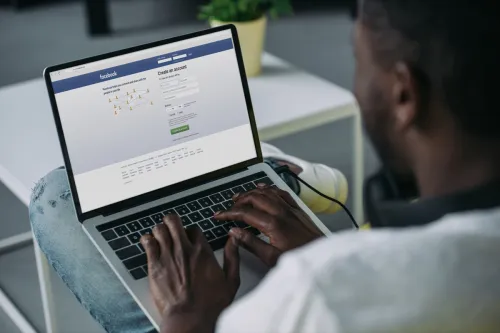
There are a handful of other signs that an account may not be who it claims to be. Anti-malware software company Malware Fox says people should look at the profile picture on Facebook, too. If an account only has one profile picture, no picture, a picture of a celebrity, or a picture that seems too perfect, the page may be fraudulent.
The company also suggests scanning the "About" section on the person's Facebook page. Most real Facebook users include where they live, where they went to school, or where they work. If this section is completely or mostly blank, that may be a sign that the account is an imposter.
Fake accounts are often after your personal information.

Fake social media profiles are rampant online and scammers are often looking to get your personal information by connecting with you—specifically your credit card information, your name, phone number, and any other data that they can use to take your money, FBI Cyber Division Unit chief Stephanie Walker told Today. She says that there were over 28,000 complaints last year related to fake accounts, which resulted in a total loss of about $216 million.
Sometimes fake Facebook accounts will offer discounts or giveaways that seem to be coming from a brand to trick you into sharing your information. They'll also catfish you by stealing photos from actual pages to disguise themselves as a brand or a person. One woman told Today her account was spoofed 16 times.
RELATED: For more up-to-date information, sign up for our daily newsletter.
Report any fake accounts you come across on Facebook to the company and the FBI.

If you come across a fake profile, Facebook urges you to report the account. You can do so by going to the profile's page and clicking the three dots under the cover photo, next to the "Message" button.
If you're reporting an account that's disguising itself as another person, click "Find Support or Report Profile." To report a page that's pretending to be a company, click "Find Support or Report Page."
Experts suggest also filing a complaint with the FBI's Internet Crime Complaint Center IC3.





















