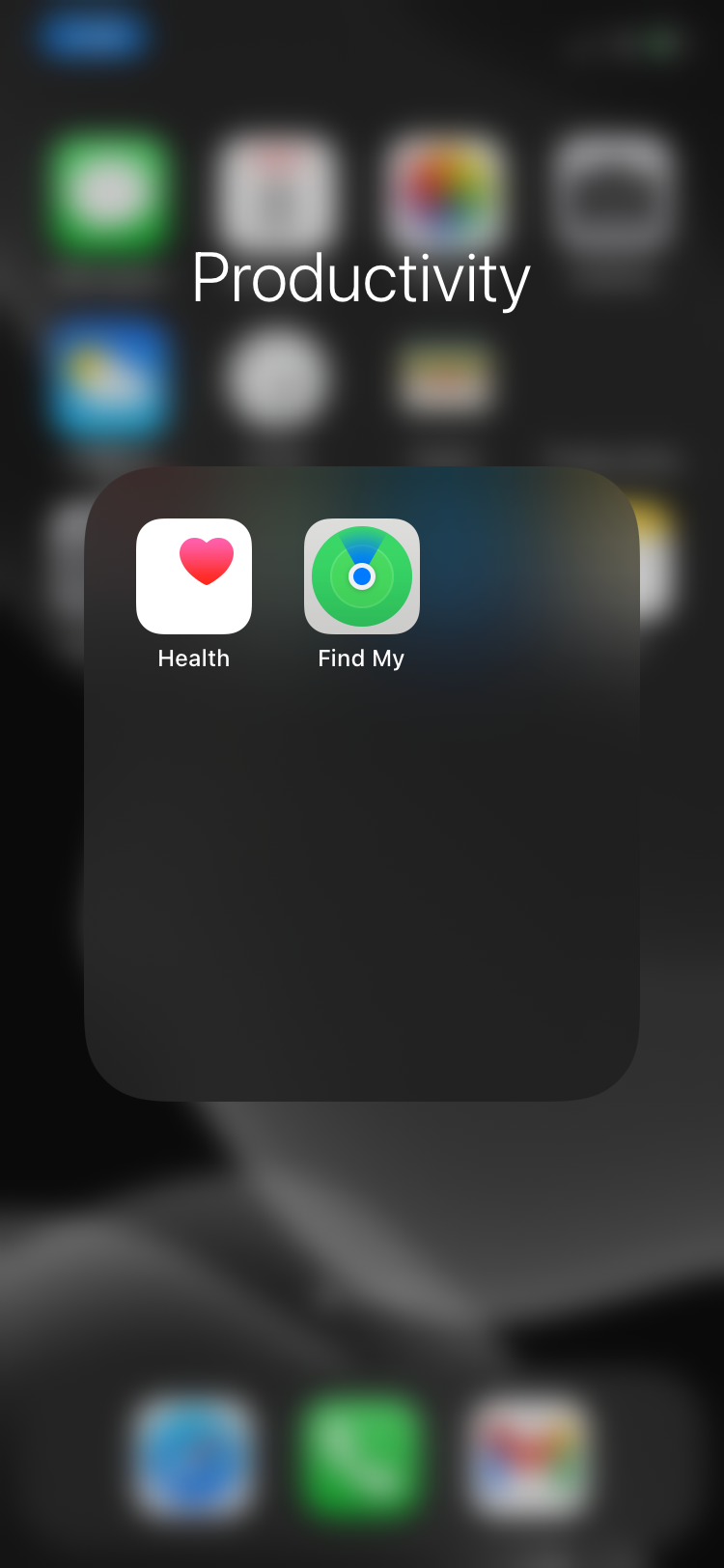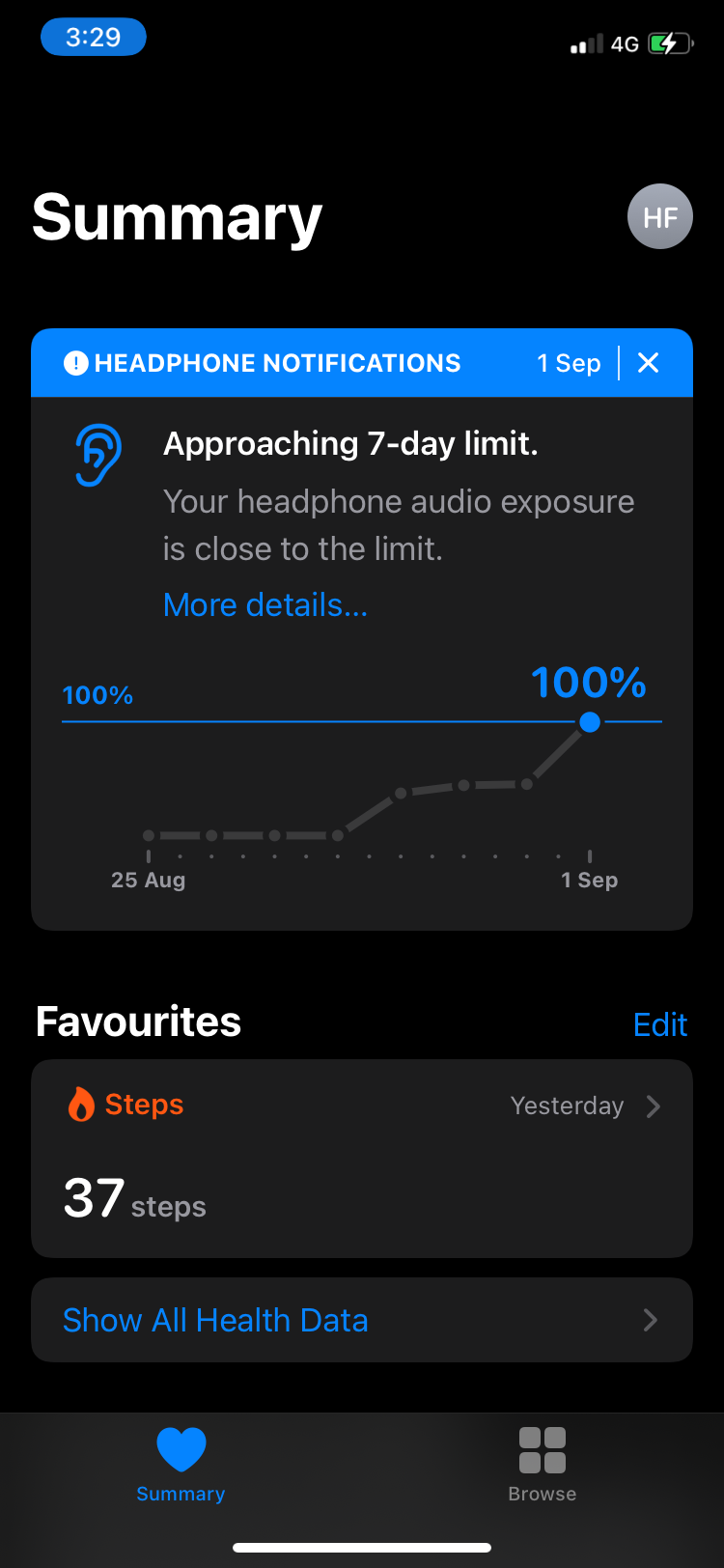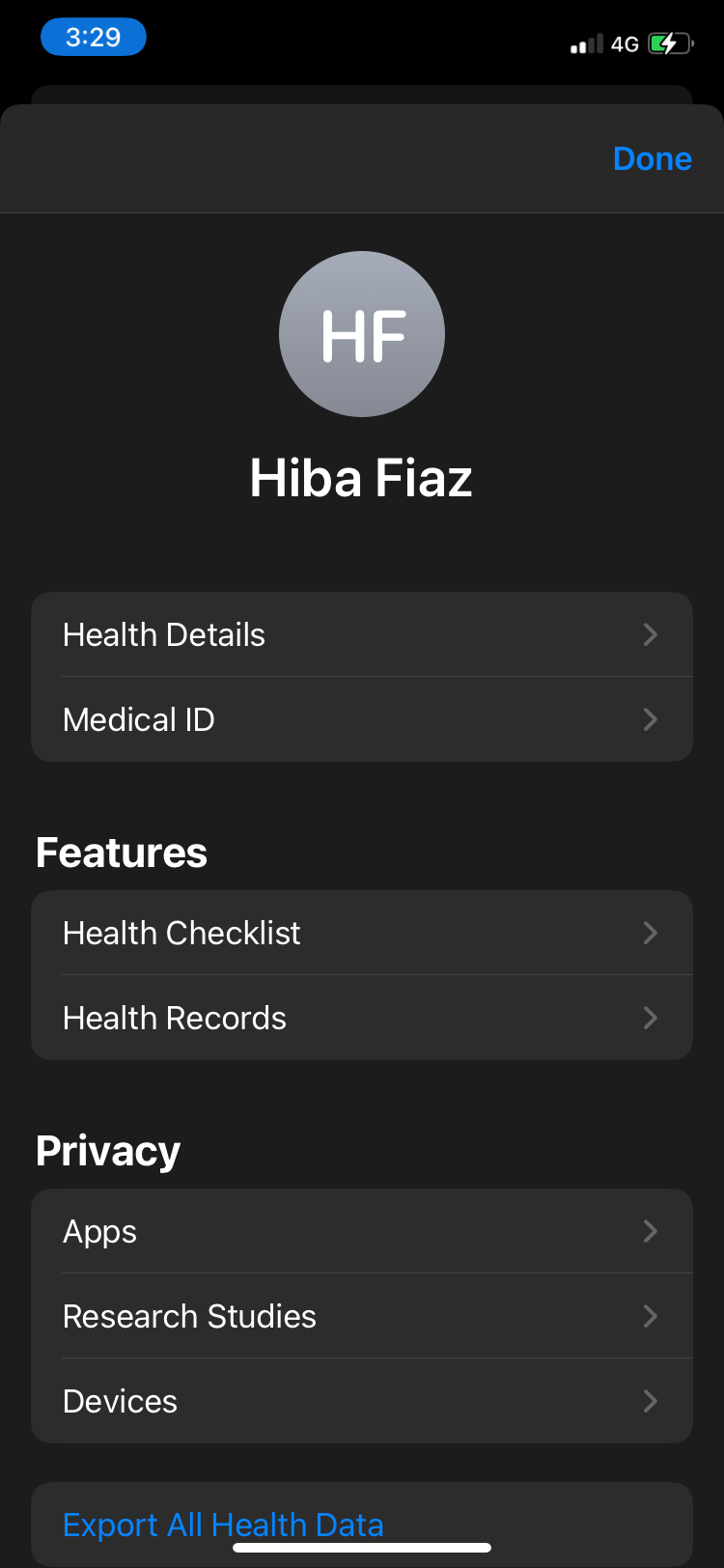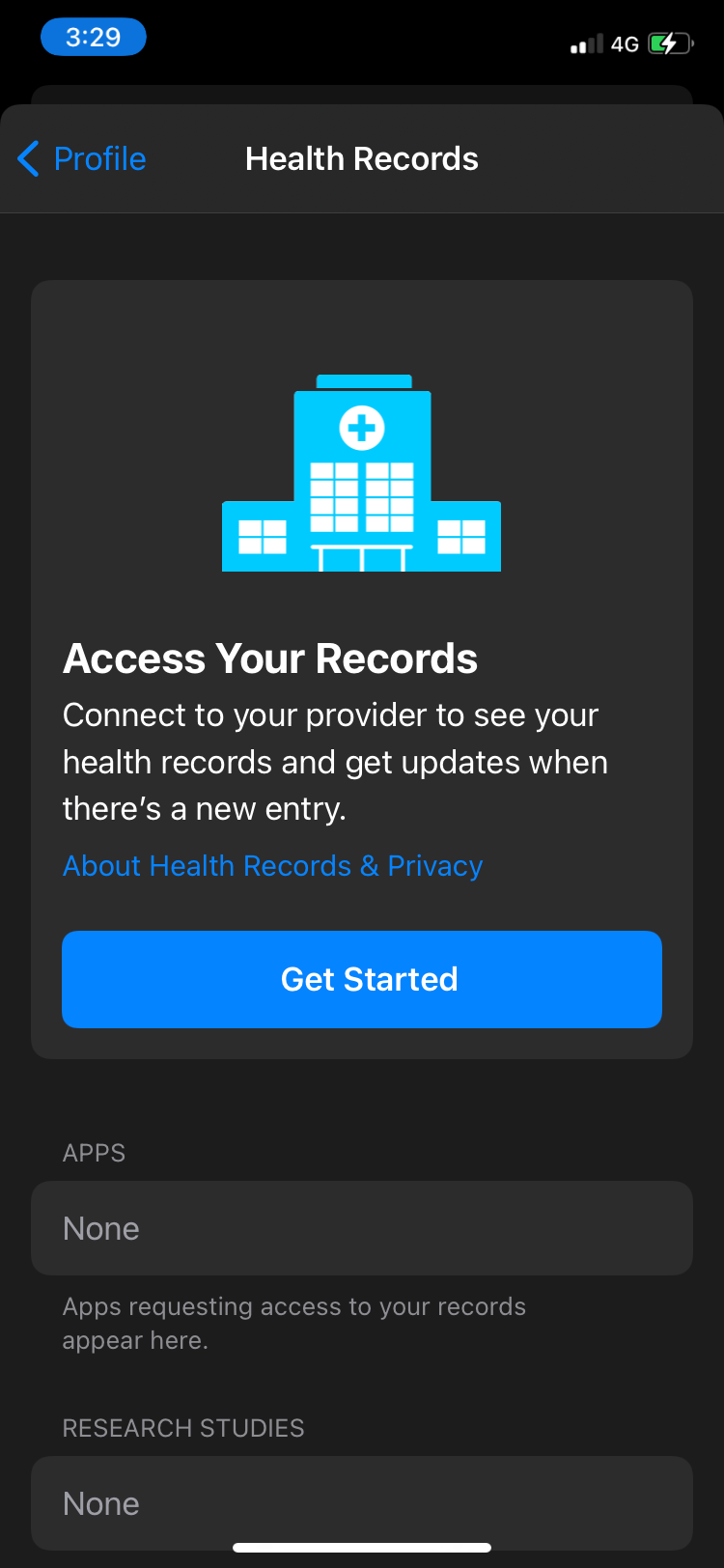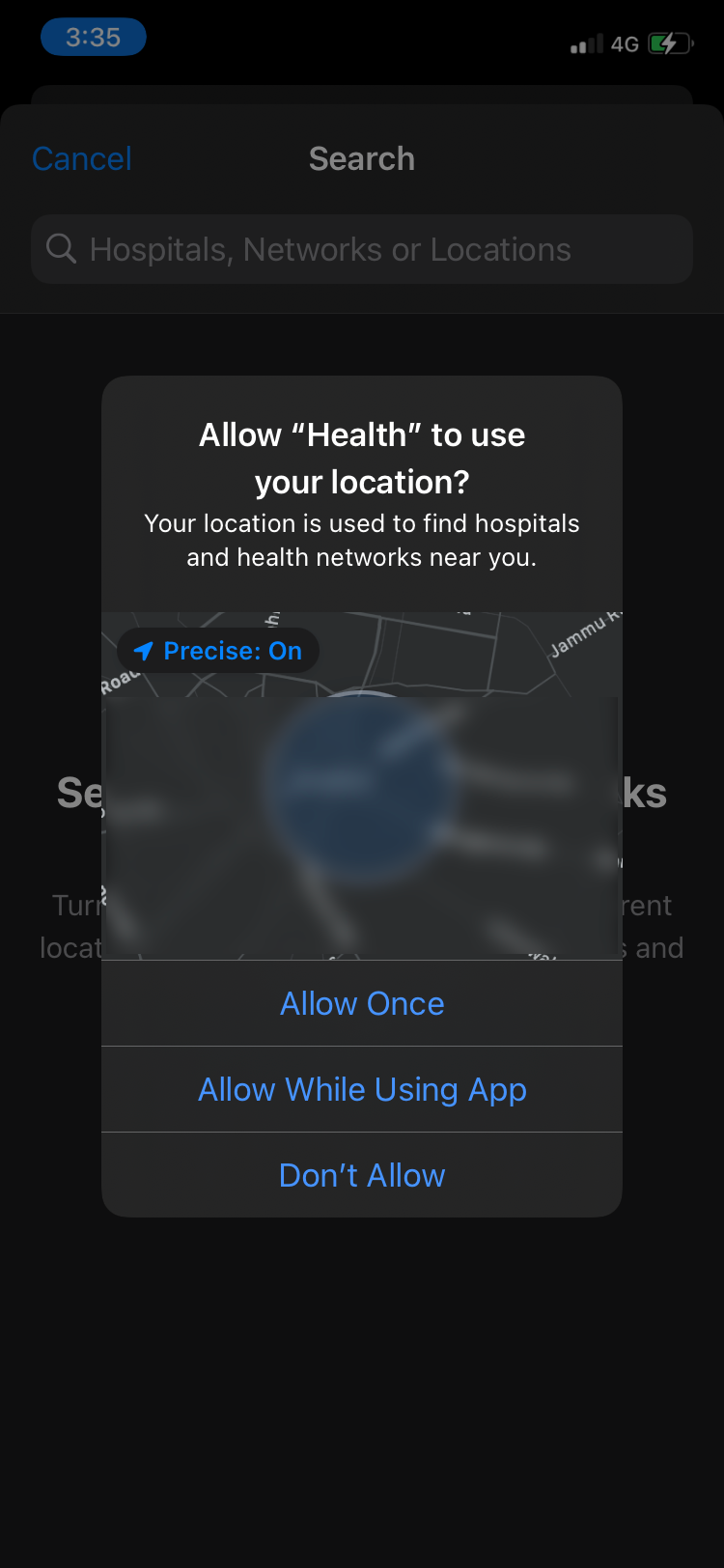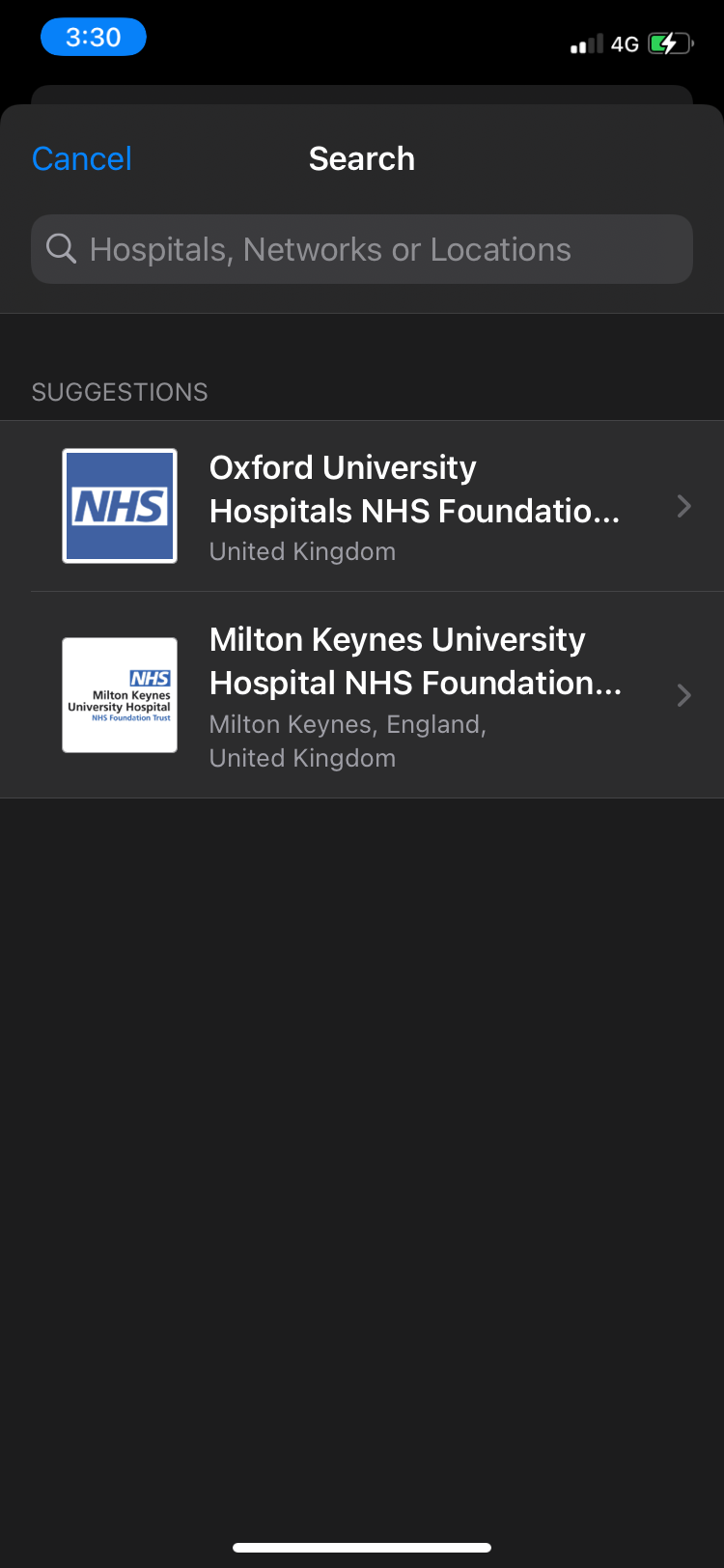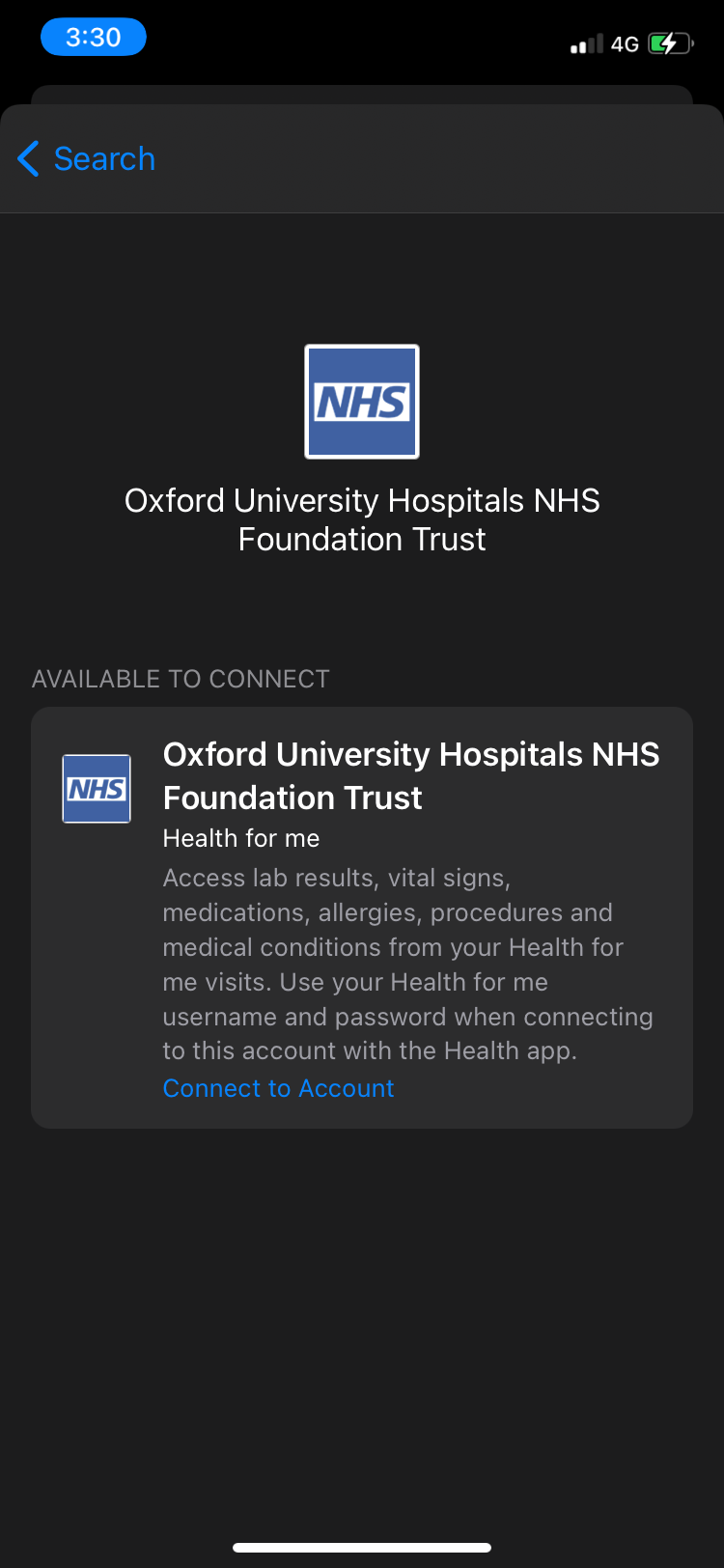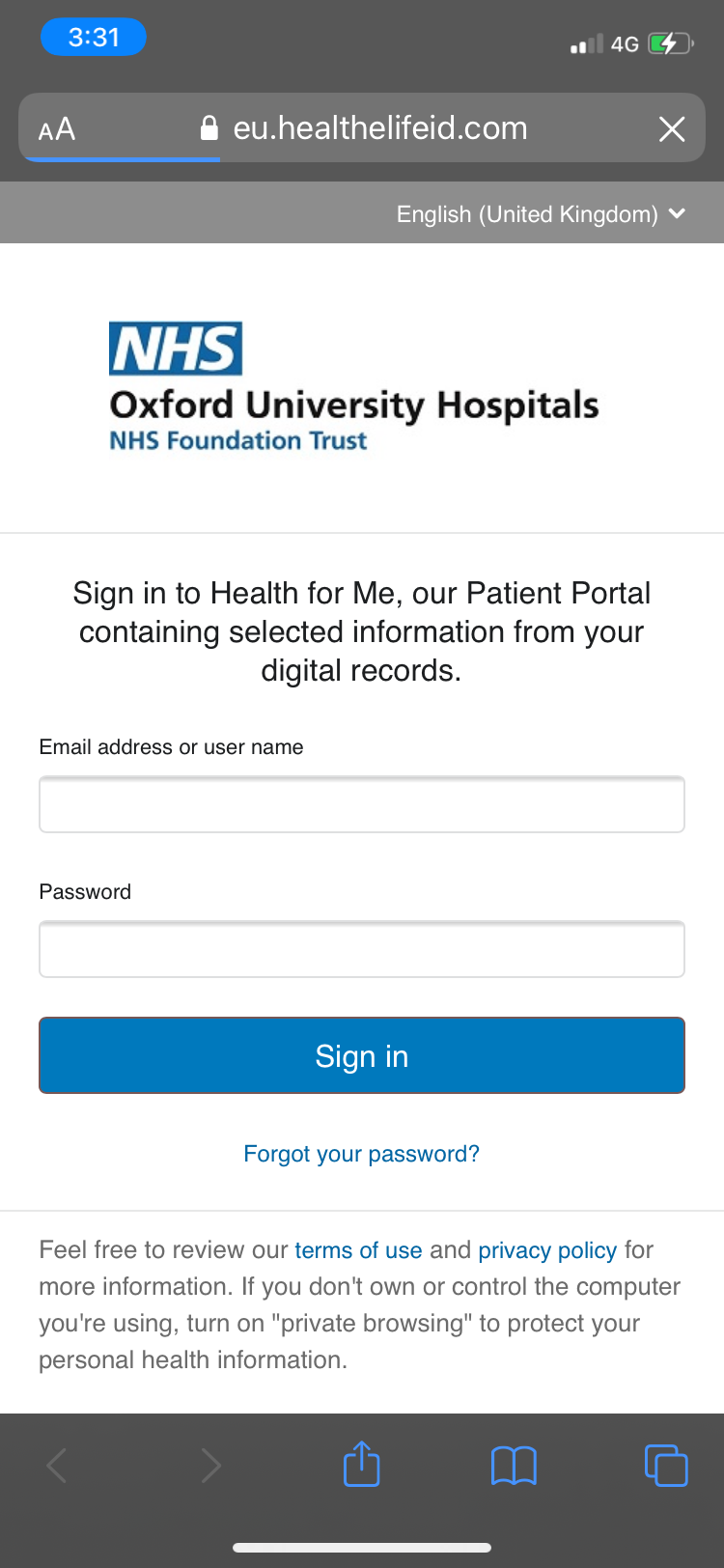From vaccination cards to doctor's prescriptions and health certificates, there are several medical records you might require at different points in your life, whether healthy or ill. You might need them for your admission process or another trip to the doctor.
Sorting through hard copies of all your records is quite laborious, and it's difficult to keep track of them all, especially if you've got a heavy pile. This is where the iPhone's Health app comes in handy with its ability to let you add medical records virtually.
Add Medical Records to iPhone Health
It is important to remember that the number of hospitals and healthcare providers associated with Apple is limited. There is a list of all the healthcare providers associated with Apple on Apple's website. Be sure to check out if your healthcare provider is on the list before you begin. Along with adding medical records, you should also set up a medical ID on your iPhone in case of emergencies.
Follow these steps to add your medical records to iPhone's Health App:
- Open the Health app.
- Tap on your profile in the top-right corner of your screen.
-
Select Health Records under the Features category.
- Tap Get Started.
- You will see a prompt asking for permission to use your location. Select Allow While Using App for ease of use. If you'd like to be asked for permission the next time you access health records, you can choose Allow Once instead.
-
Type the name of your healthcare provider into the Search Bar and select it from the list. If you don't see it, then it is currently not compliant with Apple Health. Fortunately, Apple's list of healthcare providers is always growing.
- After you select it, a pop-up on your screen will show you a list of all the records it will be able to share with you in the Health app. Tap Connect to Account in blue at the bottom.
- Enter your login details and password.
-
Different healthcare providers will lead to different prompts after you log in. Follow the prompts that appear on your iPhone screen and set up all your medical records.
After you follow all the instructions from your healthcare provider and your medical records are added, you can view them in the Browse tab at the bottom of your screen.
All Your Medical Records in One Single App
Having all your medical information on your iPhone at all times is extremely convenient. It keeps you prepared and organized, and it's pretty easy to add them to Apple Health, too.
Unfortunately, the feature does not extend to every hospital yet, but will hopefully continue to reach more hospitals soon.