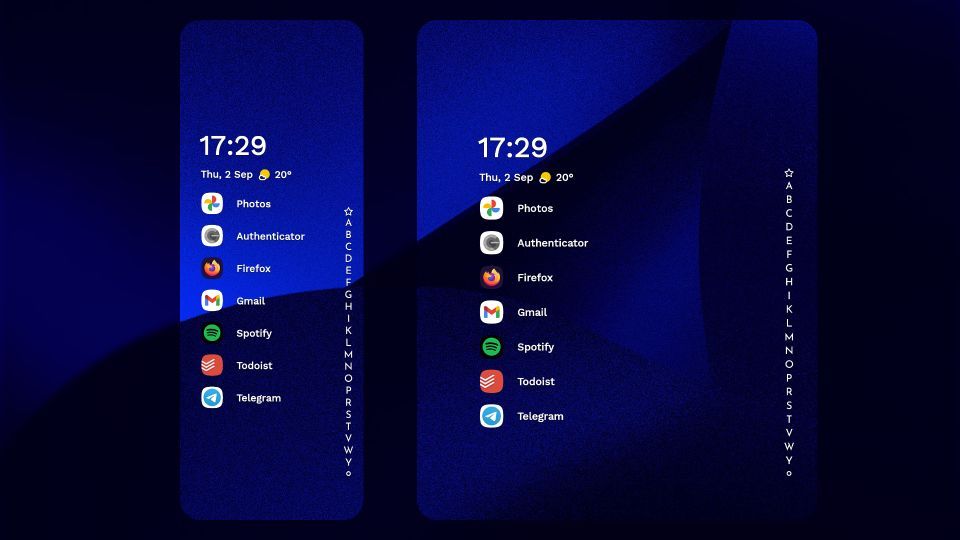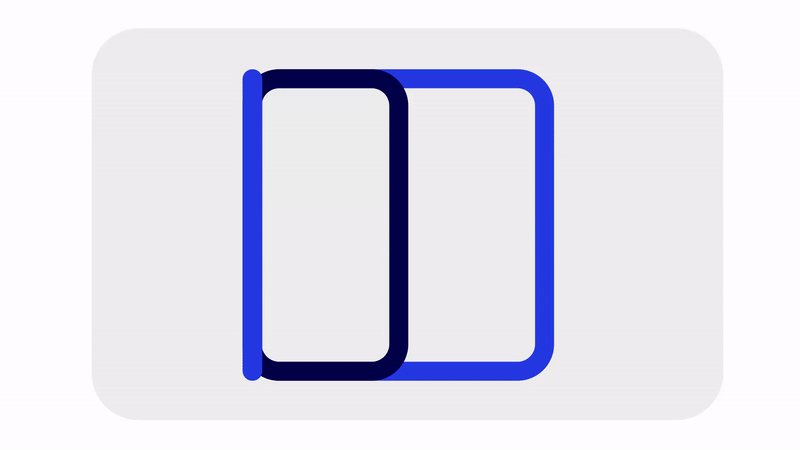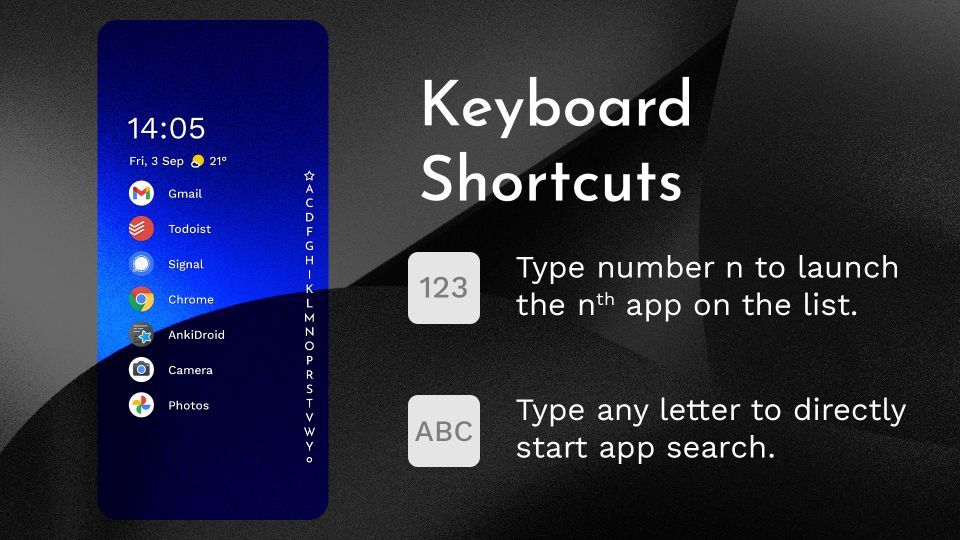Niagara Launcher is often regarded as one of the best Android launchers out there. Developed by XDA Member 8bitpit and XDA Recognized Developer Maxr1998, Niagara Launcher is a breath of fresh air from the usual Pixel Launcher lookalikes flooding the Google Play Store. Instead of keeping your apps behind an app drawer, it lays out everything on a vertically scrollable list on your homescreen that's easily accessible with one hand. The app hit the stable channel earlier in February, and since then, it has picked up many useful additions like customizable app pop-ups, folder support, and more. Now, the developers have released a new update to the launcher that adds a host of new features and better support for foldable phones.
Better support for foldable displays
The latest Niagara Launcher beta update brings better support for wide displays. On devices like the Galaxy Z Fold 3, the launcher moves the app list and the scrollbar further away from the edges so that content is more easily reachable without bending fingers.
Dynamic icon scaling
The launcher now also supports dynamic icon scaling and can automatically change the size of app icons based on the current screen height. Smaller icon sizes have also been added, which you can access from Niagara settings > Look > App icon size.
App Continuity
Next up, the new update adds App Continuity support, allowing users to pick up where they left off when switching from the cover display to the inner display or rotating the display.
Keyboard support and shortcuts
Niagara Launcher now also supports hardware keyboard, mouse, and stylus and adds two nifty keyboard shortcuts:
- Type any letter to start app search directly
- Type number n to launch the nᵗʰ app on the list
New wallpaper
Finally, the latest beta debuts a new wallpaper, "Threefold," specifically designed for foldables. You can find it under Niagara Settings > Look > Wallpaper collection.
If you have a foldable smartphone like the Galaxy Z Fold 3, you can try out these new features in the latest Nigagra Launcher beta build. The stable version will be released on the Google Play Store in around two weeks.