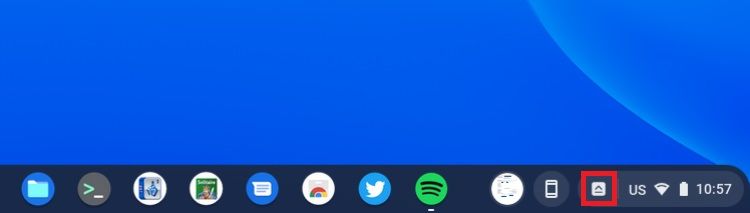Chromebooks come with everything you need to surf the web, but you may have noticed that one feature for your social media posts is missing: the Caps Lock key. It's easy to find if you know where to look.
Enable Caps Lock for Posting Fury!
There are some things you can't express in lowercase, so you'll have to enable Caps Lock. Chromebooks lack a Caps Lock key, presumable because Google wants Chromebook users to be good netizens. Let's fix that!
You can enable Caps Lock when you need to by pressing Alt + Search (the one that looks like a magnifying glass). You'll see an icon in your menu bar that shows that Caps Lock is on, implicitly chiding you to consider whether it's really necessary. Sorry Google, sometimes you just need to unleash FULL POSTING FURY!!!!
Just remember that as with all other things, moderation is key. With great Caps Lock comes great responsibility, so use it wisely.
Turning Caps Lock Back Off
When you've finished your rant, you can turn Caps Lock back off. You just hit the same key combination, Alt + Search. You'll then be back to your standard, boring, lowercase letters. You can spice things up a bit by hitting the Shift key once in a while. At least you'll only have to turn on Caps Lock when you mean to.
Yes, Chromebooks Do Have Caps Lock, but Use It Responsibly
While Chromebooks don't have a dedicated Caps Lock key, you can enable Caps Lock if you really need to. Aside from shouting online, Caps Lock does have legitimate uses, such as entering serial numbers in online forms when you need to return defective products. Google seems to recognize this when they made Caps Lock available for Chromebook users.
Having to use a keyboard shortcut when you use Caps Lock on a Chromebook should make you think about whether you really need to unleash invective on some unsuspecting user in another social media pile-on. Perhaps Google is making the internet a better place through keyboard shortcuts. There are plenty more keyboard shortcuts on a Chromebook to make your experience better.