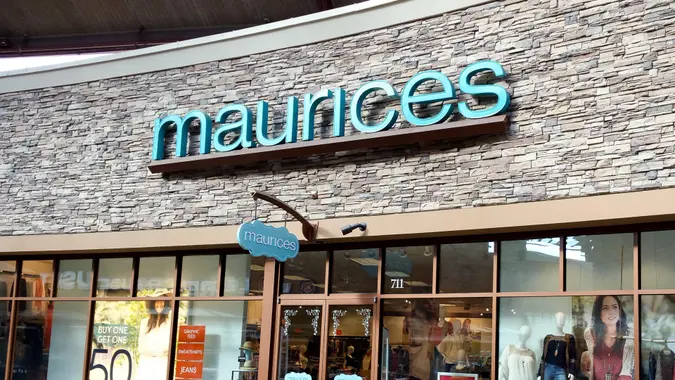How To Make a Forever 21 Credit Card Payment

Commitment to Our Readers
GOBankingRates' editorial team is committed to bringing you unbiased reviews and information. We use data-driven methodologies to evaluate financial products and services - our reviews and ratings are not influenced by advertisers. You can read more about our editorial guidelines and our products and services review methodology.

20 Years
Helping You Live Richer

Reviewed
by Experts

Trusted by
Millions of Readers
Fast-fashion retailer Forever 21 has been offering shoppers trendy clothing and accessories at affordable prices since 1984. The company’s product lines include jewelry, beauty products, apparel and swimwear.
The Forever 21 credit card and Forever 21 Visa credit card, which are both issued by Comenity Capital Bank, allow users to earn rewards. Card perks include 20% off your first regular-priced purchase at Forever 21 when you open a credit card account, a $10 birthday discount, a 21% discount twice a year and access to exclusive offers and promotions.
After you’ve made your purchases at Forever 21, you’ll need to make payments on time to keep your credit card account in good standing. Comenity Capital Bank offers several payment options: online, by mail, over the phone or in a store. Here’s everything you need to know.
How To Make a Forever 21 Credit Card Payment Online
Online payments can be made from anywhere at any time — even on weekends and holidays. To pay your Forever 21 credit card bill online, you will first need to register for online account access by following these steps:
- Click the “Register Now” button in the upper right corner of the login page for the Forever 21 credit card or the Forever 21 Visa credit card.
- Enter your credit card account number, your ZIP code and the last four digits of your Social Security number.
- Click “Find My Account.”
- Follow the prompts to set up your online account.
After setting up your online account, you can make a payment, update your information and view statements. Here’s how:
- Gather your bank account number and bank routing number.
- Go to the login page for the Forever 21 credit card or the Forever 21 Visa credit card and click the “Sign In” button.
- Enter the username and password you selected during registration and click “Sign In.”
- Set up a payment for at least the minimum amount due before or on the due date and submit it.
How To Use EasyPay
Another way to make an online payment is through Comenity’s EasyPay, which doesn’t require you to register or log in. Here’s how to use it:
- Select “EasyPay” on the banner located at the top of the online account sign-in page.
- Enter your account number, your ZIP code and the last four digits of your Social Security number.
- Click “Find My Account.”
- Follow the on-screen prompts to complete your payment.
Note that you have to enter your bank account information each time you use EasyPay, unless you choose to make a payment with a checking account that you’ve previously used to make a payment while signed in to your online account. The EasyPay system does not store your information.
How To Make a Forever 21 Credit Card Payment by Mail
Comenity Capital Bank also accepts Forever 21 credit card payments by mail. Here’s what you need to do:
- Write a check or purchase a money order for at least the minimum payment due.
- Include the payment coupon from your billing statement with your payment.
You can find a printable payment stub and the mailing address you’ll need on the Pay By Mail page for your card:
How To Make a Forever 21 Credit Card Payment by Phone
Forever 21 credit card account payments can also be made via phone through an automated system. Here’s how:
- Be sure to have your Forever 21 card account number or Social Security number handy to access your account.
- Call the customer service line for your card:
- Forever 21 credit card: 866-512-6286
- Forever 21 Visa credit card: 866-412-5563
- Follow the automated prompts to complete your payment.
How To Make a Forever 21 Credit Card Payment In-Store
You can make a payment for the Forever 21 credit card in a store. Use the store locator to find the Forever 21 store nearest you. Once you’re at the store, a customer service representative can assist you in making your payment.
Late Fees for Forever 21 Credit Cards
Your Forever 21 credit card payment must be received by 5 p.m. ET on your due date. Payments received after that time are considered late, and a fee of $30 will apply. If you happen to have an additional late payment within the prior six billing cycles, a $41 fee will apply instead.
Information is accurate as of Feb. 1, 2023.
Editorial Note: This content is not provided by any entity covered in this article. Any opinions, analyses, reviews, ratings or recommendations expressed in this article are those of the author alone and have not been reviewed, approved or otherwise endorsed by any entity named in this article.
 Written by
Written by  Edited by
Edited by